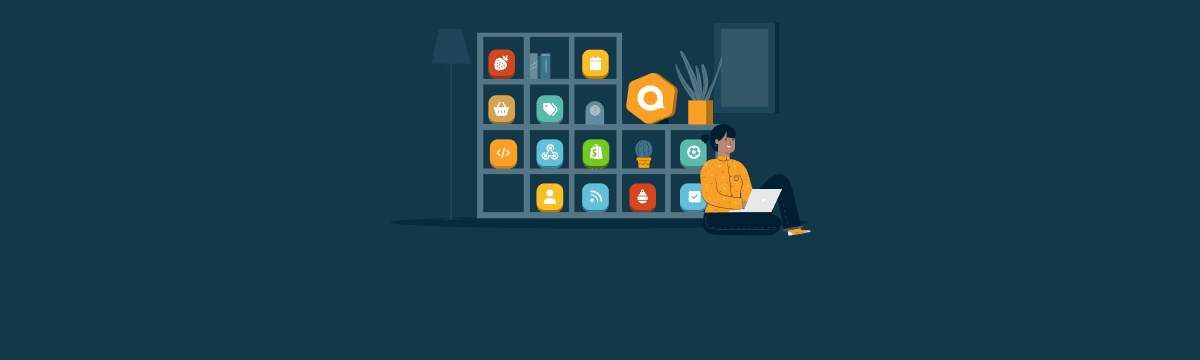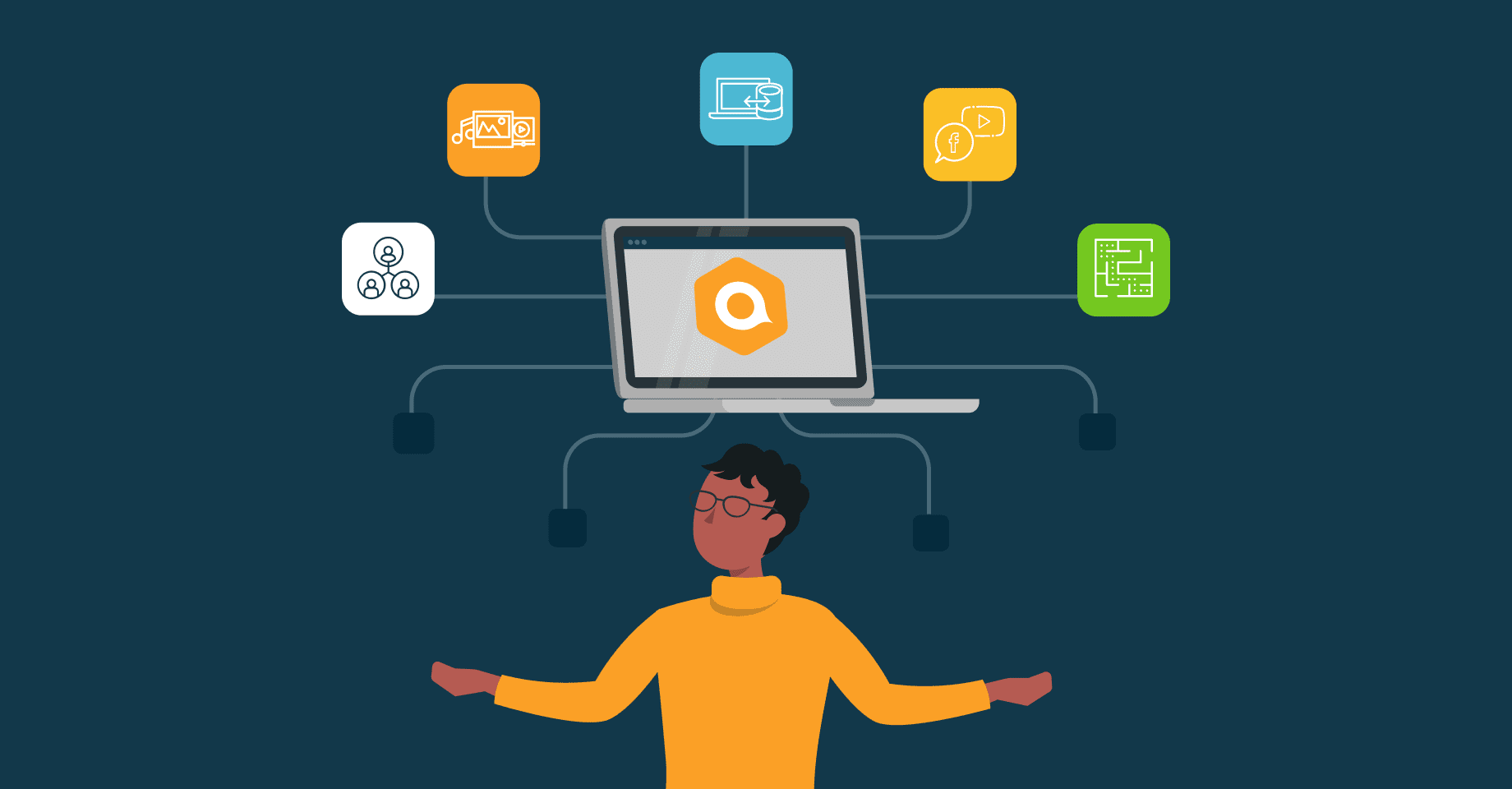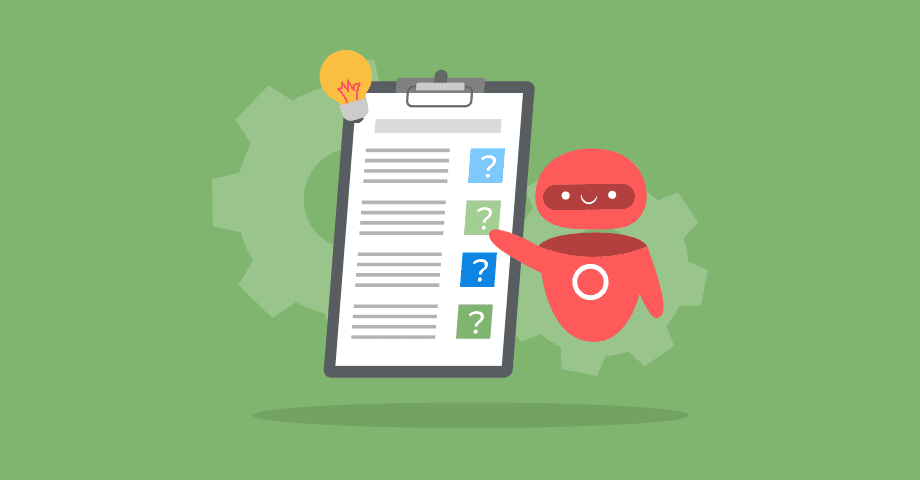November 2022: new features have arrived!
At Qualifio, we’re constantly improving our product for our customers. So, what’s new? Let’s recap some of our latest features and improvements – from gaining more control over tags to driving engagement with new fun and interactive marketing games. Plus, we’ve got a couple of announcements of what’s to come. Read on for everything you need to know!
Take control of your tracking with the Tag Library 🗂
The Tag Library allows Admin users to maintain control by creating and allowing a set of particular tags in campaigns throughout their accounts.
Once you migrate and implement your tag library, you can easily find and add those tags in campaigns, websites or even templates. It is as simple as locating the “Tags” option while creating or viewing a campaign. Just click “Add tags”, and you’ll see the dropdown that allows you to both use any existing tag and create a new one:

Compared to the previous way of working with tags, the Tag Library is more privacy-centric and organised so as to create a centralised view. We’ve also introduced it as an alternative to the heavy copy-paste of tags, so your team can spend less time searching for tags and pixels and more time doing what they do best.
You can migrate at any time. Migrating does not change tags in your existing campaigns, but it does change the view for other users connected to your account. Read the blog for details about features, getting started, FAQs and more.
Provide the best marketing interactive experiences with the Advanced Formats 🌟
We’re thrilled to announce that you can now create three new types of campaigns in Qualifio Engage. Read the full update →
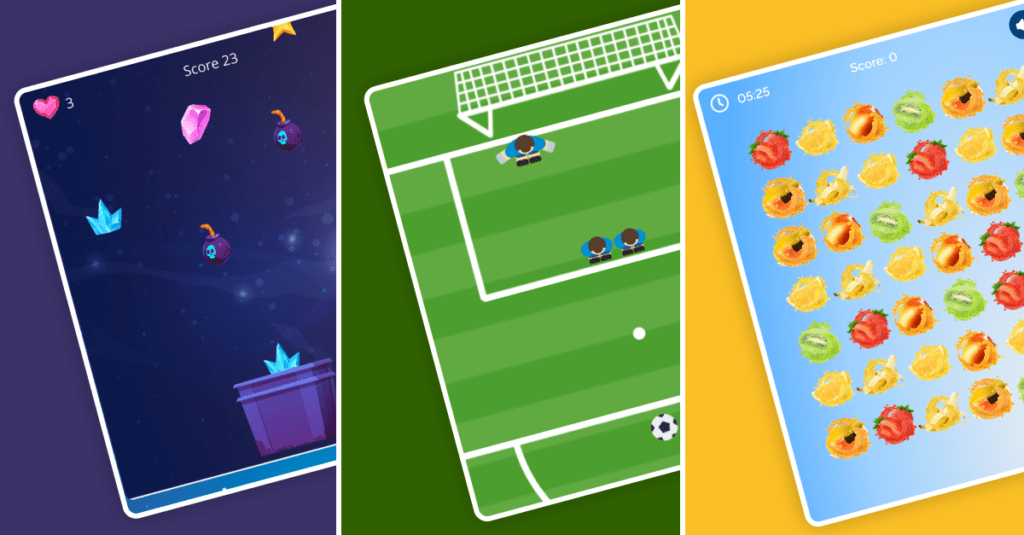
Our advanced formats are designed to create brand stickiness and improve conversion rates. A new add-on provides the following games to create enhanced marketing experiences:
- Catcher game
To catch an object, participants move the catcher left and right. Each time they successfully catch a new object, they score bonus points. To make it more difficult, they can also have to avoid bad objects like rotten apples, worthless rocks or even dangerous knives. - Football penalty game
Can you score a goal past the keeper? In this game, the participant is the one that’s taking the penalties. Using a smart ball launcher, they choose the angle and power of their kick. But watch out – the goalkeeper can react quickly! This football game also features a “free kick” mode, with defending players blocking the goal. - Swap & Match game
A game where the participant needs to gain higher scores by matching tiles to make them disappear. To accomplish this, they swap two items to get three or more in a row. Availability expected by early December.
Note: The “Advanced Formats” is a paid add-on you can buy and add to your subscription. Access to this add-on depends on the Qualifio licence you have. We do, however, have a special offer for existing customers. Need to talk to someone about your options? Contact us.
Webhooks are now available in Loyalty 🪝
It’s official! You can now use webhooks to receive notifications about events that happen in Qualifio Loyalty, such as a member earning points or moving to a new tier.
These events can then be used to trigger another event in an external system – for example, sending transactional emails, adding customer data to your CRM, or pretty much anything else you could imagine.
💡 Not using Qualifio Loyalty yet? Are you interested and would like to learn more? Let’s have a chat, we will happily show you around. Get a demo
Smaller but mighty updates and improvements 📌
Since our last update in June, we also worked on a bunch of improved features:
Use values instead of raw response data in webhooks
Qualifio’s webhook allows you to send participation data to your external database, notably each answer that the user gave. Typically, it contains the answer’s label (e.g. “I have a car”). But now, you can enter a direct value for each answer to receive a “formatted” version of it (e.g. “car_owner”). The same goes for personality test profiles. This helps simplify the processing of data – especially if you run multilingual campaigns.
Store IP addresses in a hidden field
Set up a hidden input field to collect IP addresses from people who fill out your form.
Improvement of the team selector data analysis formula
We’ve changed how we calculate the team selector’s results. For each player, the result is now calculated by dividing the total number of votes by the total number of participations. Then we multiply that value by 100 to format the result as a percentage.
For example, if you receive 375 votes for Ivan Perisic from a participant sample of 1,500, the displayed percentage for Perisic would be 25%. (375 divided by 1,500 equals 0.25. Multiply that result by 100 to get 25.)
375/1500 x 100 = 25%
New Advent calendar templates
We’ve added new designs for 24/25 days of Christmas, so you can find an Advent calendar template for your needs. You can now choose from 15 eye-catching templates to wow your audience.
❄️ Want more inspiration? We have a wide range of Christmas marketing ideas for you to get inspired and ready for the most wonderful time of the year!
Testing loyalty programs
Test mode is a set of new features of Qualifio Loyalty that you can use to test how your members experience your loyalty program and perform real-life test cases before launch.
- Create test accounts to execute test cases in your program without your members being able to see it.
- Purge your program to delete test members and reset all associated reports.
- Monitor and analyse all incoming events registered in the event logs.
HTML, RSS feed widgets
Easily add standard HTML or show RSS feeds in your member portal. For a full breakdown of what contents you can use to customise your loyalty program, visit our Help Centre.
What’s next? 📣
Reports on opt-in data
Track statistics for your opt-in rates and determine how well individual opt-ins are performing within your account.
Verify email addresses before submission
The Qualifio + DQE Email integration will check the validity of all email addresses entered in your data collection forms to reduce typos of common domains and false address submissions.
Loyalty program integration with Shopify
We’re working on a Shopify app integrating with all your store features so you can deliver more personalised loyalty experiences based on orders, products and customers! 🎉
If you are doing business on Shopify, here are some benefits you can expect:
Make your store more attractive
Create a customisable onsite widget that reflects your brand identity. Display promotional offers and set yourself apart from the competition.
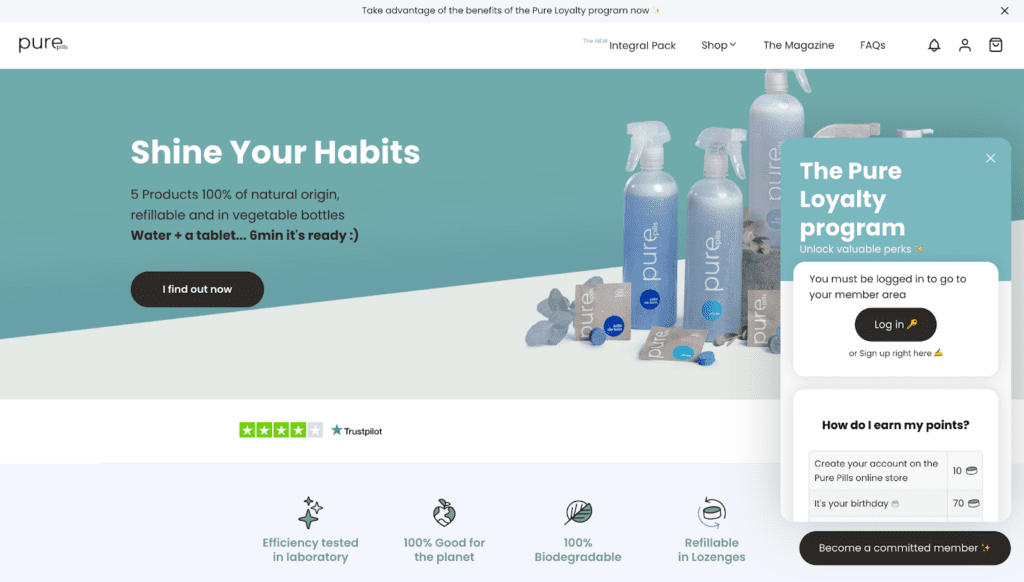
Motivate ongoing engagement
Award points for every on-site interaction, including purchases, sign-ups and site visits.
Turn customers into brand ambassadors
Thank clients for sharing your name with their peers and incentivise new consumers to start an active relationship with your brand by implementing referrals (“refer-a-friend”).
Designing a multi-module experience
In the coming months, we’ll also launch a completely new design of some parts of our app – including a new sidebar menu for you to access settings more conveniently!
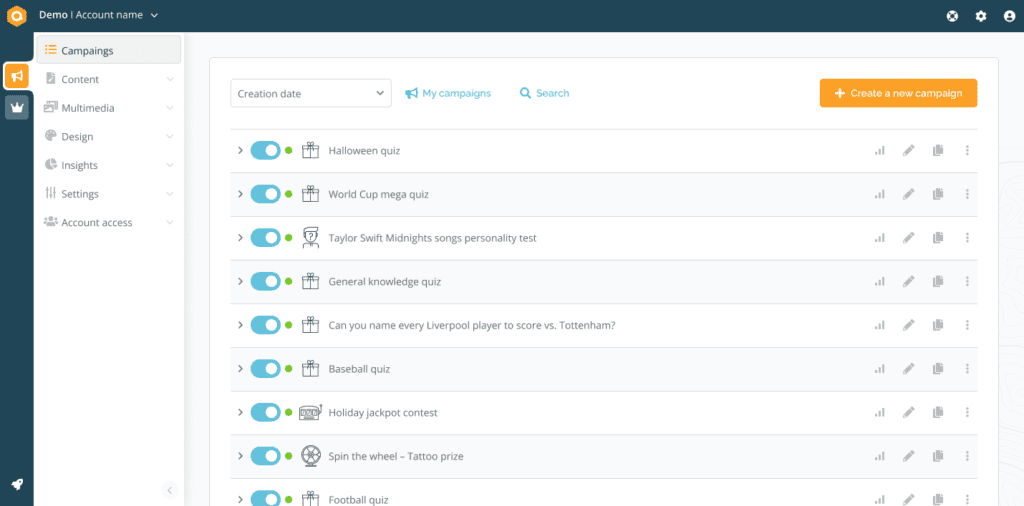
The goal is not only to create a new experience but also to support our users by increasing efficiency when working with our Engage and Loyalty modules together.
You can therefore expect some delicious UX improvements in the earning rules. More specifically, when setting up new rule criteria using campaigns, websites or opt-ins, the annoying copy-paste will be replaced with a select field.
What’s more, you’ll soon be able to do things like hold exclusive contests just for loyalty program members and display campaigns and Campaign Feeds in your portal.
That was it for this update! Excited? We surely are.
If you have any questions or concerns about the new or upcoming features, or about Qualifio in general, please reach out to your customer success expert or to our friendly support team.