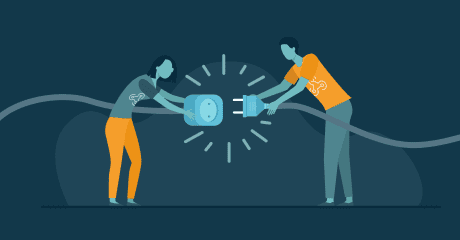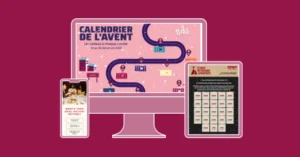Taking webhooks to a new level
We’ve rebuilt our webhook from the ground up and streamlined the process for managing the push of your data. It’s now easier than ever to send leads from Qualifio to other tools and services and go high level with your marketing ?
Here’s our Business Project Manager, Elsa Manolis, with a quick overview of how webhook 2.0 works in Qualifio ⬇️
Big news: the Qualifio webhook just got better!
On the Qualifio team, we work hard to help you collect data. And we’re always thinking of ways to make Qualifio more valuable and more powerful for our users. While each organisation uses the data they collect in unique ways, all of them want to turn it into something useful. Which is why one of our aims is to make getting data out of your account a breeze.
One of the most popular integrations in Qualifio is the webhook. It gives you the ability to receive real-time notifications (in the form of a JSON payload) for new participations to a URL of your choosing.
Today, we are pleased to announce the release of our webhook 2.0. We’ve launched major improvements that make Qualifio’s webhook more powerful and easier to manage ⚡️?
What’s new?
- The webhook payload is now richer. In addition to the participant’s name, email address and birthday (fields within the form), you can now see their answers, score, prize and other useful information that you can use however you wish. Here’s what that complete payload looks like.
- We added a new option to include an authentication header. Qualifio Admin users are now able to add an extra layer of security to the requests their webhook sends out. It works the same way as a “password” – so you can verify that the request is coming from Qualifio.
- With these changes, you’re also now able to configure custom push rules. Let’s say, for example, you want to get Qualifio webhook events to your internal system, but you only want to get those for the websites and campaigns of your choice. You can now do that!
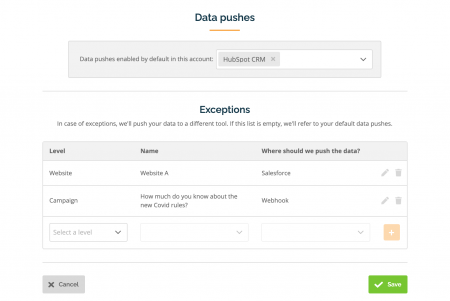
If you’re looking for the Help Centre article on using this new webhook with Qualifio, head over here. Otherwise, read on! We’ll now explore more of what webhooks are about.
What is a webhook, anyway?
New to webhooks? Wondering what they are?
Simply said, webhooks are an easy way of getting a notification when a participation happens in one of your campaigns. Qualifio will call a URL you specify (called “webhook endpoint”) and send a message with the content of that participation. That message is called “webhook payload”. Once you’ve received and verified the message, you can see what’s inside and react accordingly.
For example, say you create a quiz and use the Qualifio webhook to track when people participate. When a user takes part in your quiz, you want to be able to greet them by name and offer them a complimentary voucher. Well, the webhook will notify you when someone takes part in your campaign. It will send you a request saying, “Hey, Lilly just participated”. This will allow you to pass Lilly’s data to your CRM system to initiate processes on your end, like an email with a coupon based on Lilly’s answers or final score.
Is it clearer now?
It is called a webhook because it lets you hook into new participations. While Qualifio helps you collect data throughout interactive content, webhooks can be used to connect that data in real-time to other services.
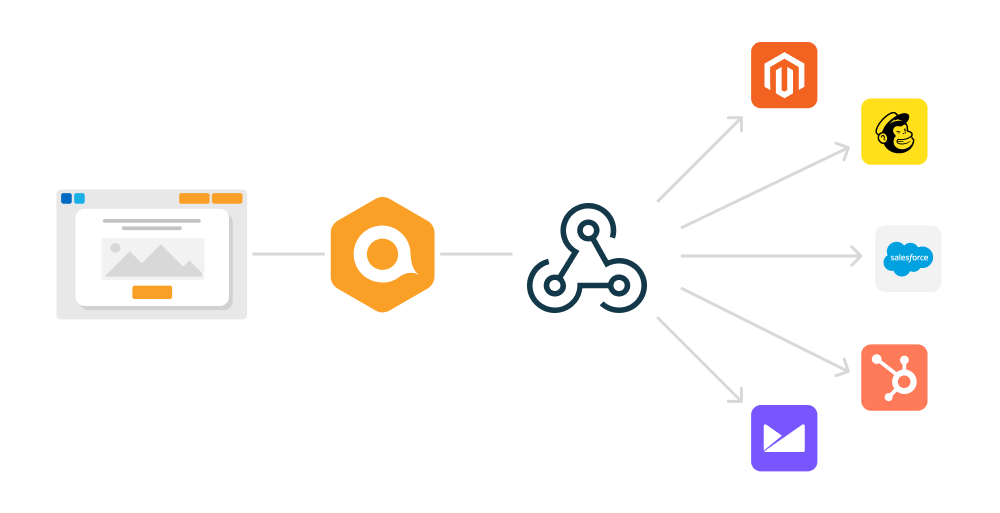
Just think about the amount of information you get about your campaign participations. While we’re sure you love all the statistics Qualifio offers, there actually is a way they can come to you, so you don’t need to check them regularly or manually export them. With webhooks, you can automatically trigger a notification with the participation information.
Much more efficient, right?
Engage your users through the power of webhooks
So, now we understand what a webhook is. But what sort of things can you do with a webhook?
With webhooks, once a participation happens in Qualifio, you can easily move that data to anywhere you need it. This opens up a whole new set of ways to integrate your campaign data with the tools you use across your organisation:
- Keep profile data in sync with your CRM. A common use case is the update of a record in your database when the client or visitor submits a new form or takes part in a new campaign.
- Send highly personalised messages. You can use the data to make your marketing emails or texts stand out. For example, you can trigger a new SMS to be sent out when a profile is updated. Or you can build newsletter segments, then customise your automated workflows for targeted sub-groups of subscribers.
- Gather statistics about your data. You can also use the events to create your personalised dashboard in whatever internal application you use, to process the data you want as you wish.
Our new webhook will help you with all of this to make your life a whole lot easier!
The above examples are just some of the use cases we’ve thought of – you can do anything with the webhook events you receive from Qualifio, like synchronising audience data with Mailchimp:
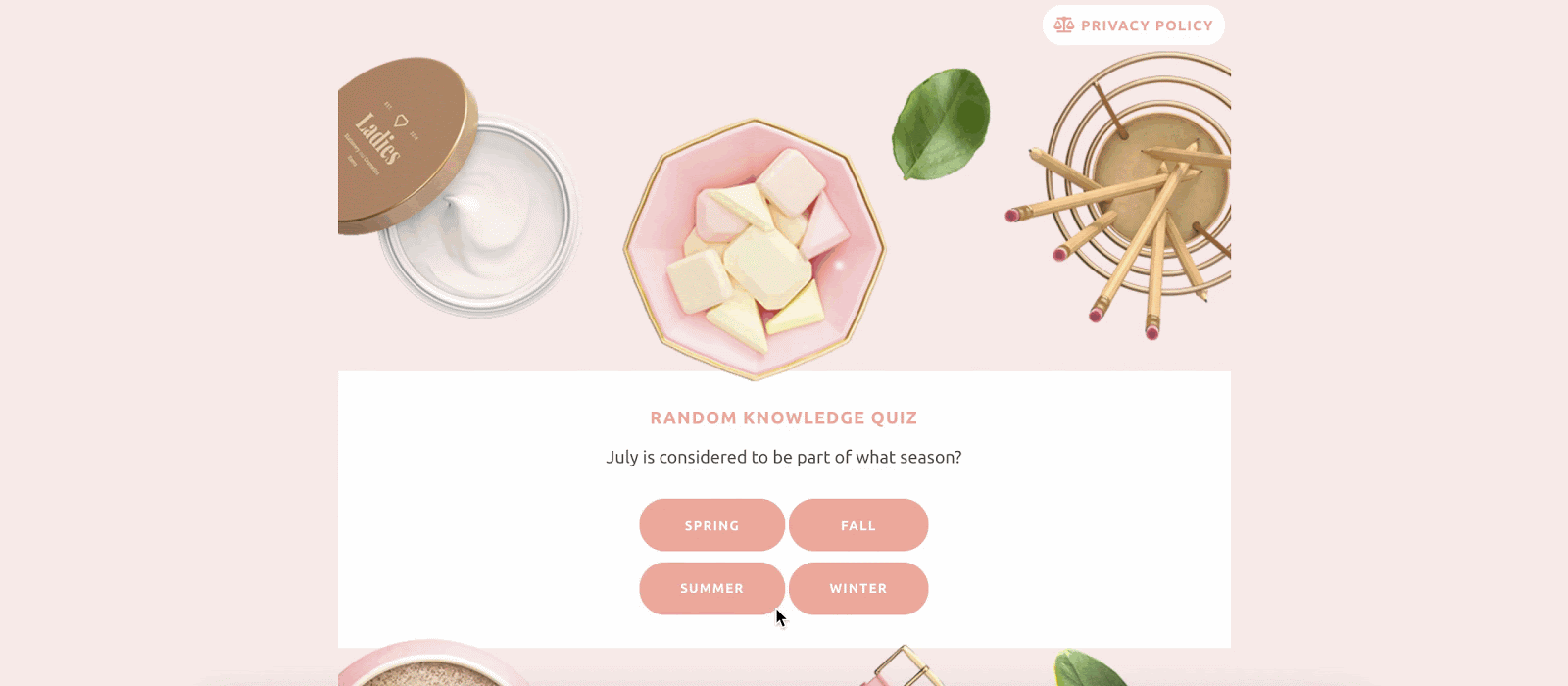
Now, to the good stuff!
Qualifio webhook event example
Let’s dig a bit deeper into what the events you receive on this webhook look like. This is what you’ll get when you receive a participation event.
For more information on this payload and all things webhook 2.0 with Qualifio, you can check out our webhook documentation.
Pro tip: We haven’t changed the payload format for existing webhooks, so everything you’ve set up will continue working as before. If you’d like to migrate to the new payload, you’d have to change your existing webhook.
Getting started: how can you configure a webhook with Qualifio?
First off, you’ll need a URL (“webhook endpoint”) from the system in which you want to receive the events. Once you’ve got that, everything else is really simple. That URL will accept data and help you do something with it.
If you’re an Admin user in Qualifio, you can set up the webhook 2.0 from the Settings page > Integrations & partners > Webhooks. From that section, you’ll need to choose the integration “Webhook 2.0”:
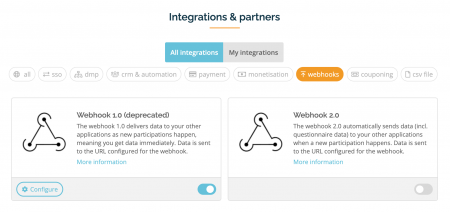
Pro tip: You’ll be able to add one webhook for all campaigns, or set up specific ones for each website. The global URL will be used as the default, but you can override by specifying a different URL on a per-website basis.
Learn more about getting started with the webhook 2.0 in the Help Centre, or feel free to reach out to find out how we can help get you set up.
Summary
And that’s it! Now you know what a webhook is and why this is the simplest way to keep track of the participations in your campaigns. You only have to decide what to do with the data, how to use it in your configuration and create what you need – the only limit is your imagination ?
As always, thank you for using Qualifio and feel free to reach out and let us know what you think or if you have questions.
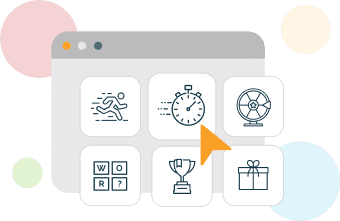
Over 50 interactive formats to choose from for your marketing campaigns!