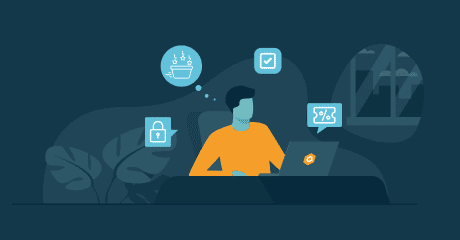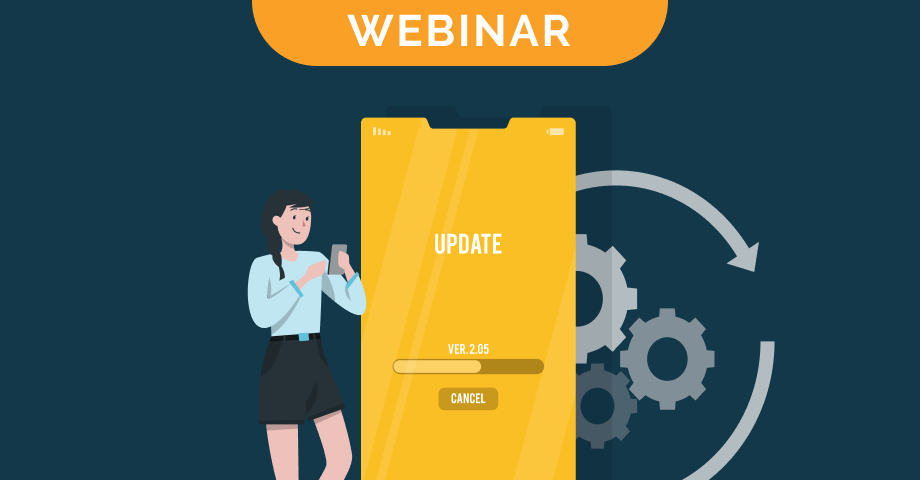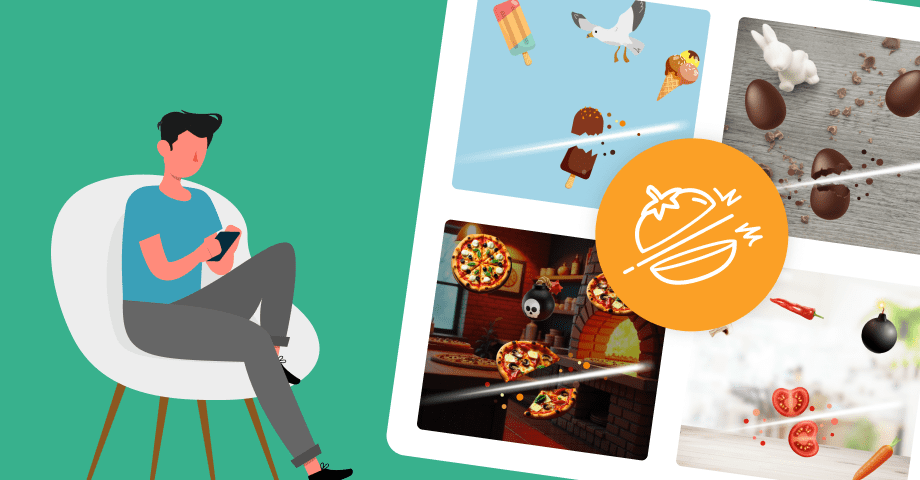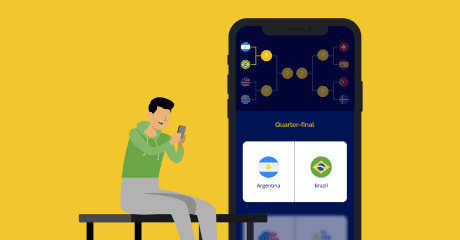Catcher game, SDK integration for custom games and opt-in availability: the key new features of Qualifio
We’re back with some freshly baked new features! In this post, we’ll look at a summary of the new features that have been implemented since our last update in October 2020 (here).
New catcher game
Utilising the power of gamification, the catcher game is a fun, fast-paced adventure game that lets participants catch falling objects.
- You have good objects, which can be stars or golden coins, crackers and candy or fruits and vegetables, your logos and products, basketballs or Christmas gifts, etc. After a good object is caught, it turns into bonus points.
- Optionally, there can also be bad objects, such as rotten apples, worthless rocks or even dangerous bombs. When these are caught, it means participants lose points and/or a life.
Participants’ job is thus to catch as many good objects as possible and avoid the bad ones.
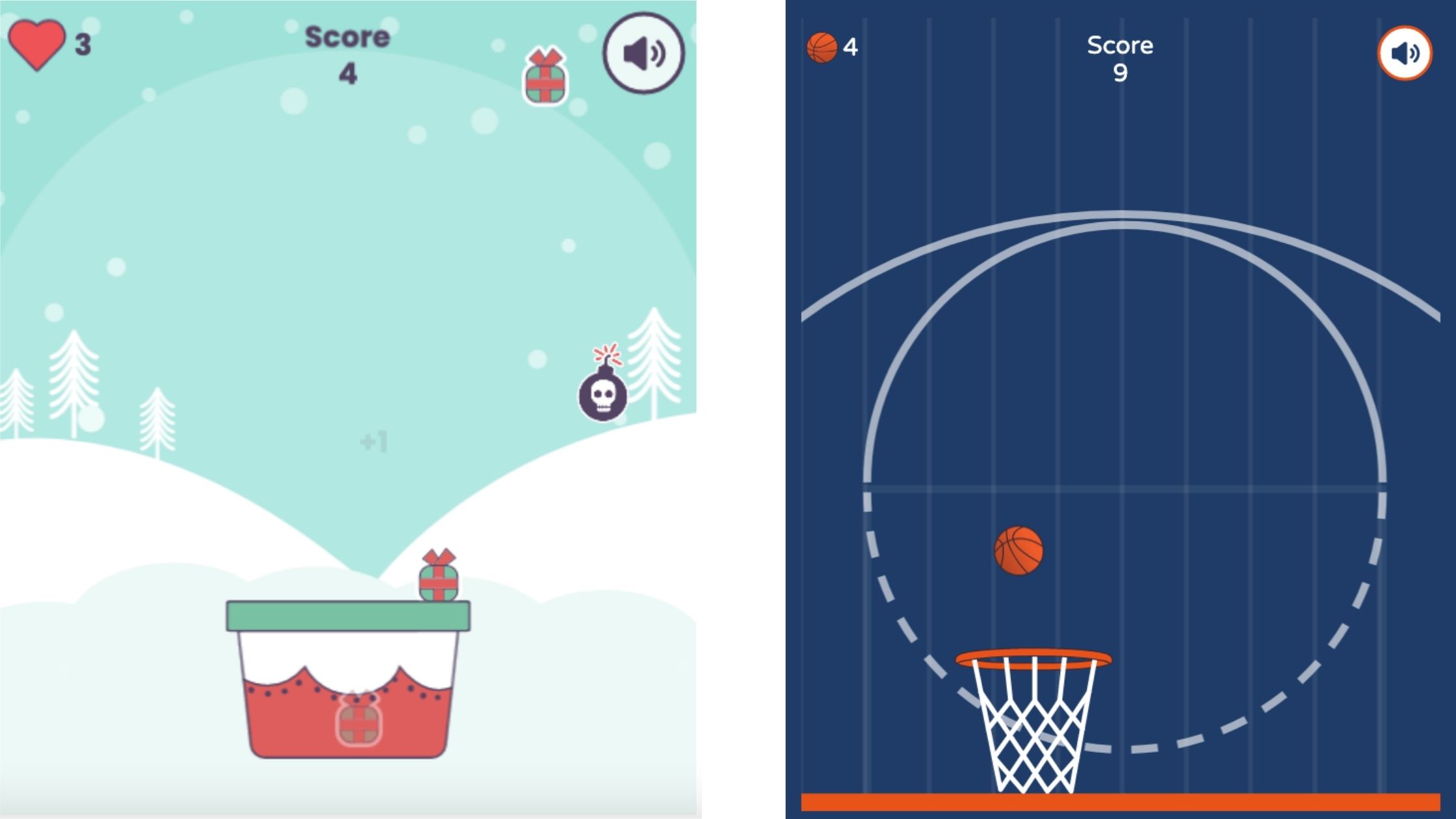
Example: the popcorn catcher
Click to play: move the catcher around to collect as much popcorn as possible. ⬇️
⚠️ There are a handful of games not included with the Qualifio subscription package – the catcher game is one of them. Read all about the catcher game or contact us for pricing.
SDK integration for third-party games
Integrate third-party or in-house games into your Qualifio campaigns.
Qualifio opens its doors to third-party games, i.e. games that aren’t part of the Qualifio catalogue. For the first time, we’re allowing customers to integrate third-party games to the Qualifio campaign experience.
Providing third-party game integration is a cost-efficient way to help you meet your business needs and support you in your custom game developments. It’s a big expansion of what you can do in Qualifio right now. For instance, this ski run game isn’t part of the Qualifio catalogue, but our customer could integrate it into their campaign:
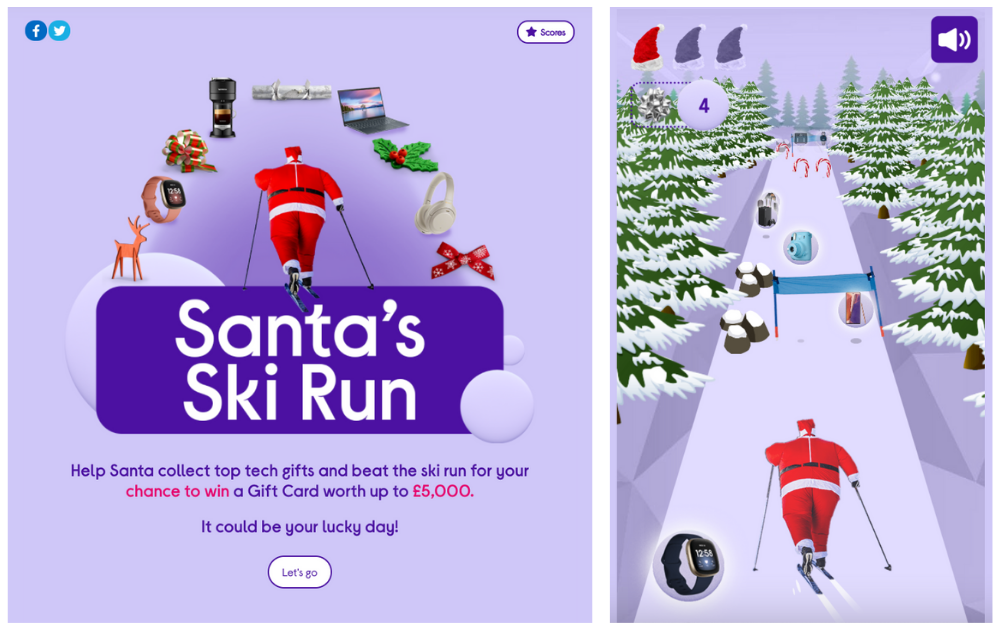
You will be able to add a custom game in the usual Qualifio campaign framework. This includes your standard forms and integrations, so that you keep complete control over your data. All while allowing you to increase personalisation for your customers and creativity in terms of animation and graphics.
“This new feature will allow customers to extend the interactive game experience beyond the native formats developed by Qualifio experts. Everything in the campaign remains the same, but you have this exciting new capability to plug your own games into campaigns.”
– Olivier de Lamotte, Head of Product
Keep your forms clean with opt-in availability
Choose your opt-in settings and we automatically add the right opt-ins to your forms.
Despite the explosion of social media, email marketing isn’t dead. In fact, email remains one of the best digital tactics to engage with customers. But to get to that point, you need to be able to convert visitors into leads.
When you create an opt-in in your account, there are now four availability rules to choose from:
- unavailable,
- available,
- pre-selected,
- and required.
This allows you to choose the websites on which you would like the opt-in to display in the back-office.
Automatically add specific opt-ins
You want to make sure you gather as many email addresses as possible through your campaigns? One or more opt-ins can automatically be shown on your forms, based on the rules you determine. Whether you choose “pre-selected” or “required”, the opt-in will automatically be added to your forms. But if you choose “pre-selected”, your team will be able to untick the box next to that opt-in when editing the campaign.
Hide opt-ins for more relevancy
You may not want to display your opt-in on every website, so here you can select where to show and where to hide your opt-in. Making your opt-ins “unavailable” prevents these from showing up in campaigns where you don’t want them (relevancy = more conversions).
Last but not least, if you choose “available”, the opt-in will show up in your campaign in the back office of Qualifio and – just like before – it will be up to you to decide whether or not you want it to be shown to your participants.
What’s more, you can even fine-tune where your opt-ins are displayed from the Websites view:
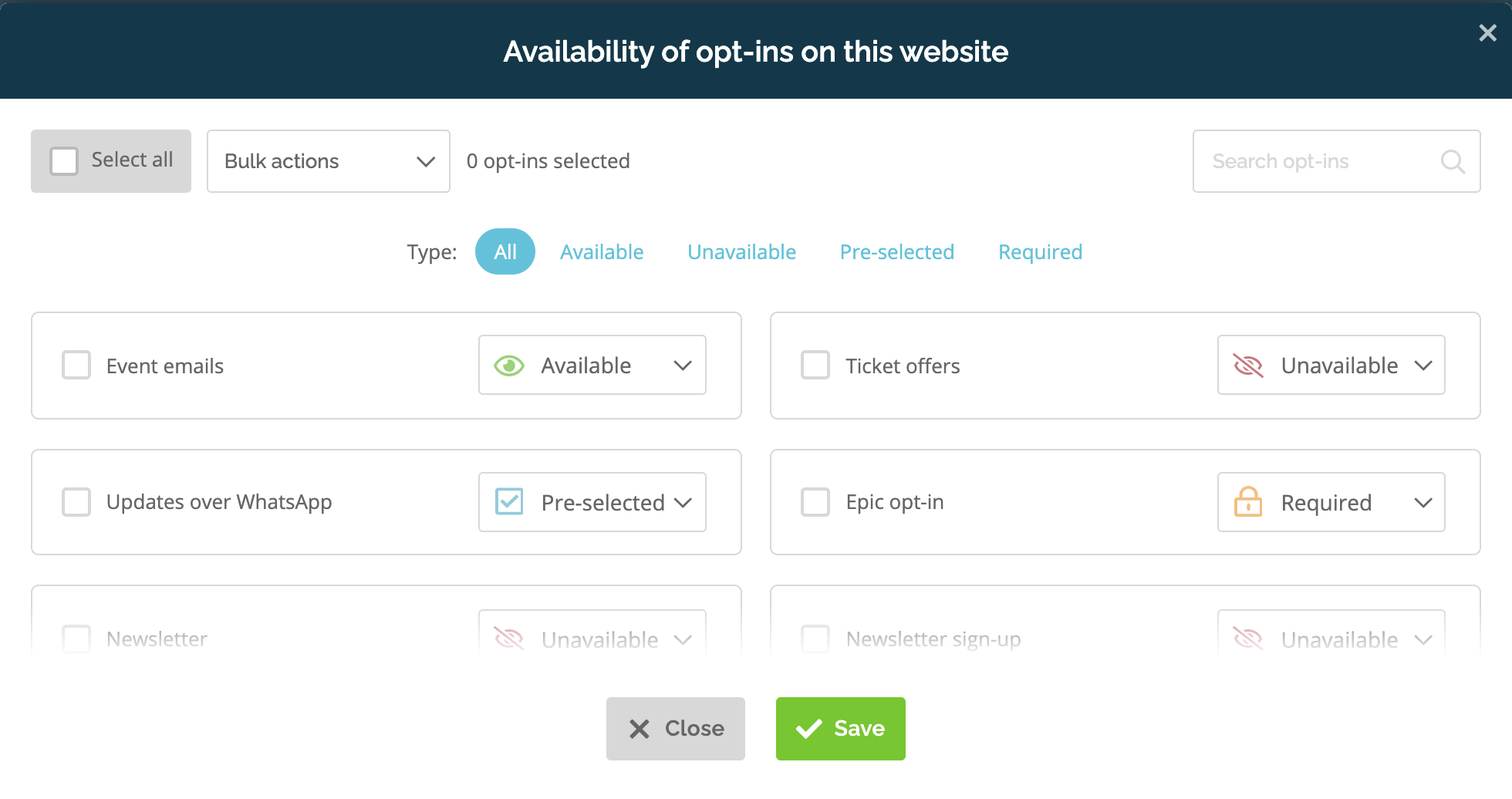
Inserting the right opt-ins into your forms might have been a bit of a chore for your team. But no more worrying about whether your opt-ins are correctly set up. Qualifio makes the process simpler with plenty of help along the way! Now you can focus on creating excellent interactive experiences to generate leads, who will eventually fill in those forms and sign up for your email list.
There’s only one thing you need to do before you’re ready to go with your forms: define your opt-in availability settings. You can read this article, which explains how you can use this new option.
Integrate Sogec Click & Print coupons with Qualifio
Connect your campaigns to Sogec’s Click & Print portal and incentivise participants with coupons.
In addition to our existing integration with Sogec digital coupons, we built a new integration with Sogec’s Click & Print portal to give you the ability to add coupons into your interactive campaigns. You can also do some fancy new things like delivering discounts and coupons to your campaign participants directly in the end screen.
Qualifio integrates with the tools and services you already use. Adding your Sogec coupons to your interactive campaigns is very easy. Have a look at our documentation or get in touch with our team to discuss the possibilities for your case ??
New option to help you comply with the GDPR’s right to be forgotten
Under the GDPR, every individual has what’s called the “right to be forgotten”. If your company receives a right to be forgotten request (also known as “data erasure request”), you have to delete the data subject’s information from your database. Executing on this right can be a lengthy process as it includes data that might be kept in Qualifio as well as in other places.
Since 2018, in accordance with this new consumers’ right, you can delete personal data from Qualifio – either automatically after a certain period of time or manually if requested by a customer. Read our guide to deleting Qualifio personal data for participants wishing to be forgotten.
What’s new?
Previously, upon such requests, we’d only delete form data (which can clearly identify an individual) and anonymise what was left. Now we give you the option to delete any data that relates to the individual’s participations. Data Protection Officers (DPOs) can manage this preference in the GDPR Toolbox.
Have more questions? Get in touch with our customer service.
And more!
Some changes are minor, like fixing small bugs or implementing new security components.
- New IP hashing method: we generate a hash for each participant IP address. In this way, IP addresses are masked in your account’s campaign statistics. This is nothing new, but we’re now using a better, even more secure method.
- Improved user interface: Qualifio is excited to announce user interface enhancements. Not only will you find the user experience to be more uniform throughout the application, but you will also experience faster load times. The improvements are found in the following areas: opt-ins, unique codes, websites, Facebook Apps, users.
Qualifio in 2021: upcoming features
Note: this section is about future Qualifio updates that are still in development.
- The first in line is a shiny new webhook with way more data and a new authentication functionality.
- Together with our updated webhook integration, we’re going to release a new way to manage how your campaigns are integrated with other apps, reducing manual intervention.
- Integrate data like never before: Qualifio in 2021 won’t be just about allowing data to move smoothly throughout your organisation – it will be about increasingly connecting more data, too.
- Sign into Qualifio by using the same Single Sign-On (SSO) credentials as other internal applications, so your users can access Qualifio without having to remember another password. Qualifio currently supports Google and Azure for SSO, and will soon have the capability to integrate with any identity provider that supports SAML or OpenID, including your own SSO application.
- Visualise question data using charts: easily display question data (e.g. survey responses) in charts to convey the information effectively.
- Repeat it!, a classic, simple and addictive memory game where participants must follow and repeat sequences of images and sounds for as long as they can. Much like the runner game and the catcher game, “Repeat it!” won’t be included in your subscription package.
- New integration to send discount coupons from ClearOn to new leads via Qualifio campaigns. ClearOn is Sweden’s leading partner in coupon services for retailers.
? You’re up to date. Thanks for reading!