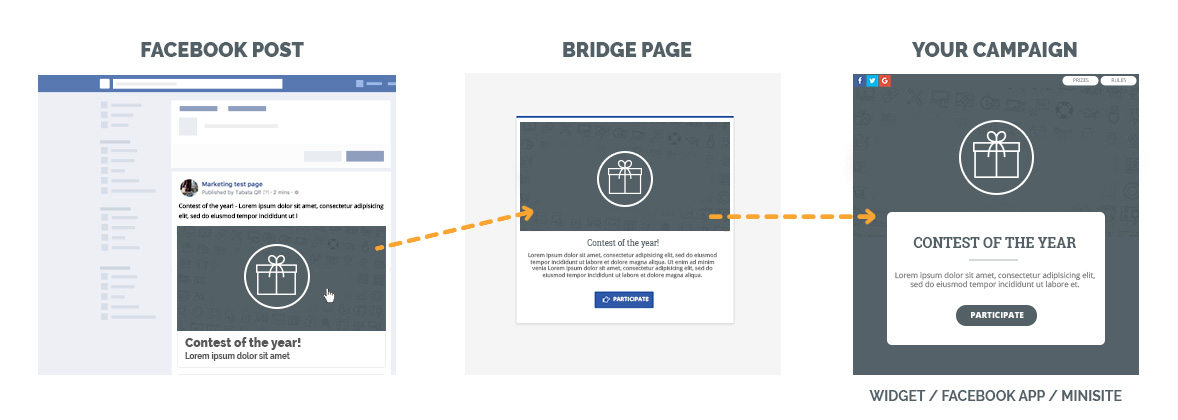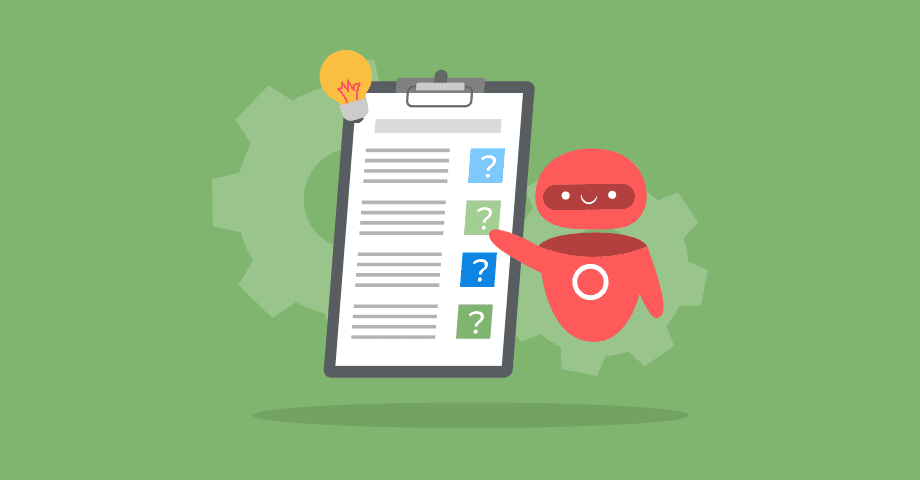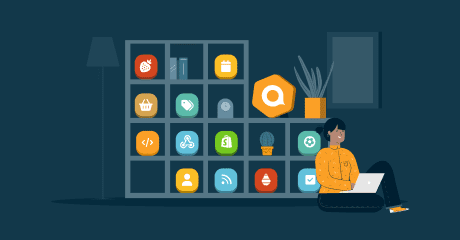How does Qualifio adapt to Facebook’s anti-cloaking measures?
To eliminate fake news and hoaxes, Facebook declared war on cloaked posts and ads. This impacts the way Facebook virality settings work within Qualifio. In December 2017, we released a solution to guarantee that no Facebook share would be blocked by the social network’s anti-cloaking measures. Our objective was always to keep offering you the ability to personalise your Facebook shares.
In this article, we tell you why and how. But first, some background on this update.
What is cloaking and how is Facebook dealing with it?
In the summer of 2017, following heavy criticism that it didn’t do much to prevent fake news from influencing the outcome of the 2016 US presidential election, Facebook started banning ‘cloaking’ of sites that fool filters.
“Cloaking” sounds sci-fi, but it’s actually a trick used today by spammers to show content moderators or search engine spiders an innocent-looking version of their site while real visitors just see ads and scams,” cybersociologist Josh Constine explained in a TechCrunch blog post. So, in summary, spammers trying to fool Facebook by disguising the true destination of an ad or post.
But the tech giant has been fighting back, cracking down on clickbait and sneaky ads that link to everything from fake news to diet pills sale or even pornographic content. And in that mission, it has grown increasingly picky over the posts and ads it accepts.
Changes to Facebook custom link previews
In an effort to control scams and fake news websites, Facebook first disabled modified link previews over the course of the summer. Links could then only display their default metadata, nothing else. These changes basically made it impossible to personalise Facebook shares of Qualifio campaigns (custom title, description and image, but also things like the participant’s score or personality test profile).
But we found a way around this. We built an intermediate page (called “renderer”) that displayed these custom elements (title, description, image, and, where required, dynamic variables) configured in Qualifio. Facebook was thus crawling this page and using its metadata to create the link preview. From the user experience point of view, this didn’t change much, as the participants were automatically redirected to the Qualifio campaign. Thanks to this trick, we were able to keep offering the same features in terms of personalised sharing.
However, this workaround meant that the link preview was based on a link different from the page on which visitors arrived, and Facebook eventually got upset about it. Why? In short: cloaking.
Turning a problem into an opportunity: the Facebook Bridge Page, available from December 14, 2017
We’re still committed to continuing to offer you the ability to customise the way your campaigns appear when you or someone else shares it on Facebook. The alternative would mean being completely dependent on the parent page’s metadata configuration, which is not an effective solution.
Now we’re only left with one solution: expand the use of the renderer page and make it fully transparent to the users (so, “unmask” it). Users will stop on this intermediate page that will serve as a “bridge” between Facebook and your campaign.
This Facebook Bridge Page will display your campaign’s image, title and description as configured in Qualifio’s Virality step. By doing this, the page crawled to build the link preview and the destination page are the same (so: no more cloaking). Here’s what the Facebook Bridge Page will look like:
The Facebook Bridge Page will be active as from December 14, 2017, for all campaigns and integration modes offered in Qualifio: iframes, minisites and Facebook pages.
The qlic.it, Qualifio’s smart URL
If you have ever created a tab for the app on your Facebook page, you know that it has a limitation: Page Tab apps are not supported on mobile (Facebook app or mobile site). To make it work, we provide a unique URL for each of your campaigns, which is both desktop and mobile friendly, and that most of you know as qlic.it. The way it works is that if you share your campaign with this smart URL, we can then route your visitors to either the mobile version of the tab (in-app browser) or the regular app (for desktop users).
The qlic.it had the advantage to solve another problem: when you share a Tab app, Facebook picks up the default metadata of your Facebook Page instead of that of this specific tab, which means that the link preview displays the profile picture, name and description of your Page. So the other function of this smart URL was to load the campaign metadata as configured in Qualifio.
But with Facebook’s latest changes, it gets complicated. Because the qlic.it allows to modify preview links, it can be blocked by Facebook too. We are thus forced to drop the custom Facebook share function of the qlic.it. In short, we will keep the core function of the qlic.it, which is to redirect users based on browser type (mobile vs desktop), but we will give up the personalisation of its Facebook share.
Will I still be able to share my campaign on Facebook in a personalised way, whether in a post or an ad?
Yes. However, it will be a little bit of extra work: posting a photo and status update with a link. Type in some text to give a little context, and add your qlic.it URL. The link will become clickable. Then, click the X in the upper right corner of the link preview box to remove it. Now click on the camera icon and choose photos or a video to upload and add to your post. Enjoy the eye-grabbing visual!
Below an example:
Don’t hesitate to contact our Helpdesk for any questions.