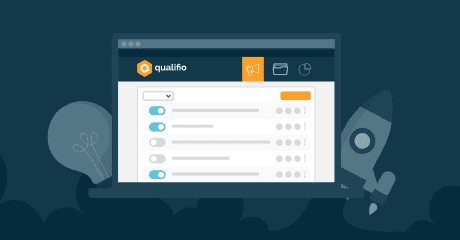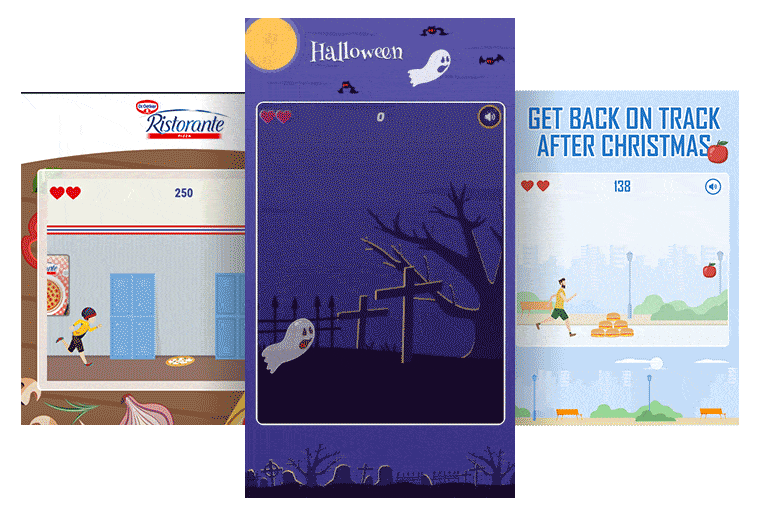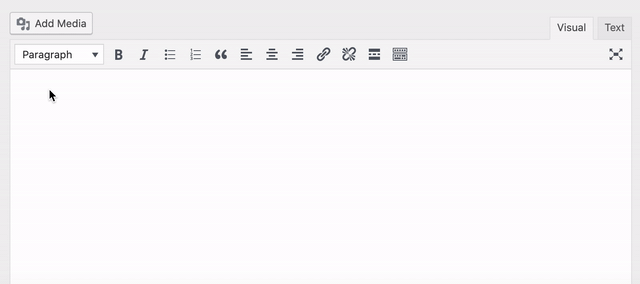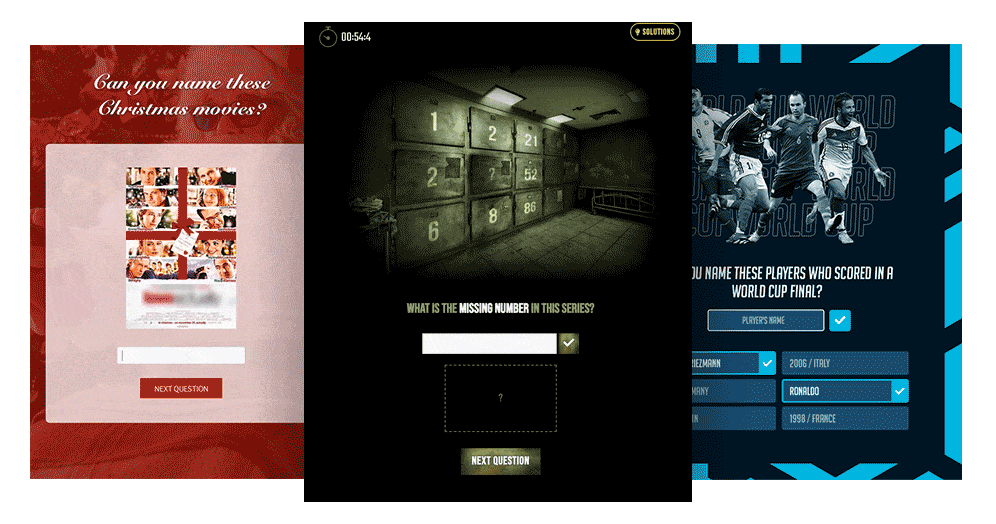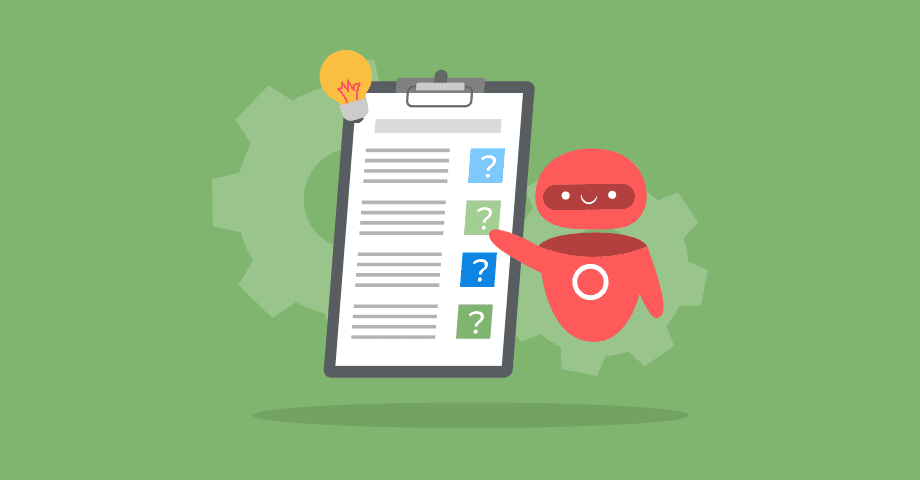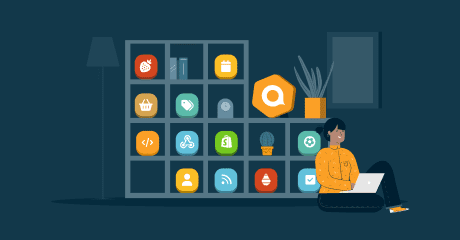New features you’ll love in our quarterly update
The past quarter has been a busy one. In between working from home during the lockdown and returning to the office, our team has remained focused on supporting our customers. But this summer, we’ve also introduced a set of new Qualifio features to help you keep your audience engaged through the COVID-19 pandemic.
Keeping tabs on all the changes in a software as extensive as Qualifio is hard. And we don’t want you to miss a thing. Watch the replay of our Product Team’s quarterly webinar to hear about the new features! ??
Now, here’s a quick look at what’s new.
Build a custom runner game with Qualifio
The objective of this addictive game is to keep running. Throughout the run, participants need to jump and slide to avoid obstacles and collect rewards. Increase engagement on your channels by compelling your target audience to click and play for a few minutes.
Want to see how our customers are using this feature? Check out our favourite interactive marketing campaigns in October.
Please note: Runner games are not included in current Qualifio licenses. This format is currently only available via the Studio of Qualifio, where you let us design your game according to your briefing. For more information, get in touch or contact your Customer Success Manager.
Looking for a full overview? Check out our article: Build an endless runner game with Qualifio.
Qualifio supports oEmbed
If you’re not familiar with oEmbed, this API allows websites to display an embedded Qualifio campaign when you post a link to that campaign.
No more publishing using JavaScript iframe codes, add campaigns to your website using simple URLs!
Here’s an example of oEmbed:
Check out the benefits of oEmbed
Create a quiz with instant check
You asked, we listened! With the new instant answer check for quizzes, you ask participants to type the correct answer(s). Then, they get immediate feedback on their response and a chance to try again if they got it wrong.
Want to see how our customers are using this feature? Check out our favourite interactive marketing campaigns in October.
When you use the new question type with an instant check, you’ll be able to challenge participants in different ways such as a “name me” picture quiz or an escape room game. And you can combine it with other question types to give participants an even more engaging experience!
For more about quizzes with an instant check – and campaign ideas – take a look at our blog post here or visit the Help Centre.
Other enhancements
This quarter, we’ve also released several enhancements to pre-existing features to help improve your experience and that of your participants.
Prefilled forms are now capable of knowing if the lead viewing it has opted in already!
If you have any kind of opt-in marketing strategy, you might often place a subscription checkbox (or a yes/no button) at the bottom of your forms for people to opt-in for future communications.
However, in subsequent forms, if someone previously opted-in, this would often result in unnecessary checkboxes for opt-ins in your forms. You don’t want to continually show the email opt-in field unchecked on the form when someone who has previously opted-in engages with it. So how do you manage email opt-in on subsequent form visits?
You can now solve this problem by allowing prefill on that opt-in. If form prefill is enabled, on subsequent visits, for a lead who has opted in already, Qualifio will prefill the form and place a checkmark in the opt-in box on the form.
To go one step further, the best option is to use progressive profiling to hide the opt-in checkbox on future forms if the prospect is already opted-in.
Note: This also works when you choose to automatically fill in the form fields using a single sign-on (SSO) system.
If you’d like to know more about this new option, check out our Help Centre article.
Qualifio campaigns can now use system fonts
The system font option identifies your device and applies the font that’s already installed on it. Because operating systems are optimised for them, these fonts provide a great way to satisfy both performance and look and feel. Applying system fonts to any campaign is easy as it could be. You can do so today by directly selecting the option in the Look & feel step.
Changes to viewing campaign statistics when your campaign has 100,000+ participations
Over the last few years, our customer base has been growing, getting more and more data through their campaigns, which is great! The drawback is that displaying vast amounts of data simply takes too long. This forced us to reevaluate our system and user experience to accommodate data-heavy reports. Today, with campaign statistics, you can:
- View the “Detailed report”, which still displays the same data tables, but is now limited to the 100,000 most recent participations.
- Explore the most important metrics by choosing the very useful “Dashboard”. This report hasn’t changed and still takes all of your participations into account.
- Export a full report on your campaign data to drill down into details about the campaign.
New Qualifio FAQs
We’ve added additional articles in our Qualifio Help Center to continue to support you and answer any questions you may have. Some of our new articles are included in the list below.
- How to fix opt-in or form not showing on your list
- How to use Google fonts in Qualifio
- How to upload or generate unique codes?
- Set up an input mask on a form field to ensure participants fill it with properly formatted data
- Creating an animated banner
For access to additional FAQs, visit support.qualifio.com.
Coming soon – what’s next?
Our team is getting ready to launch more great features in the next few weeks and months. Below you can find a sneak peek at some of the things we have planned.
- Soon we will roll out a new super fun game format called the catcher game! Participants will have to catch the objects with the mouse or arrow keys with the goal of not letting any objects reach the bottom of the screen. This format will only be available via the Studio of Qualifio.
- For these times when you need to send your questionnaire data to a different system, we’re working on a new way to connect your campaigns to your favourite apps.
- We’re developing a feature that means you’ll never forget an opt-in again. Control the availability of opt-ins in campaigns by automatically adding them to campaigns on specific websites. Stay tuned for more info!
While we move into the last quarter of the year, we look forward to keeping you updated on our Q4 releases. Stay tuned to our blog and emails to learn more.
Also check out the product overview of Q2 2020 to see what we delivered in the previous quarter.
Not yet a Qualifio customer? Click here to request your demo.
Got questions?
Reach out to our team at [email protected] if you have questions about these new product developments and how they can benefit your business.