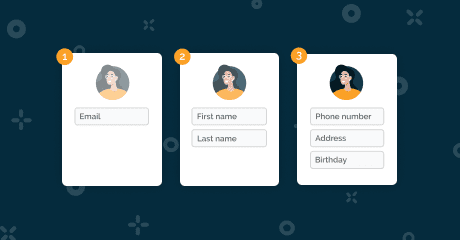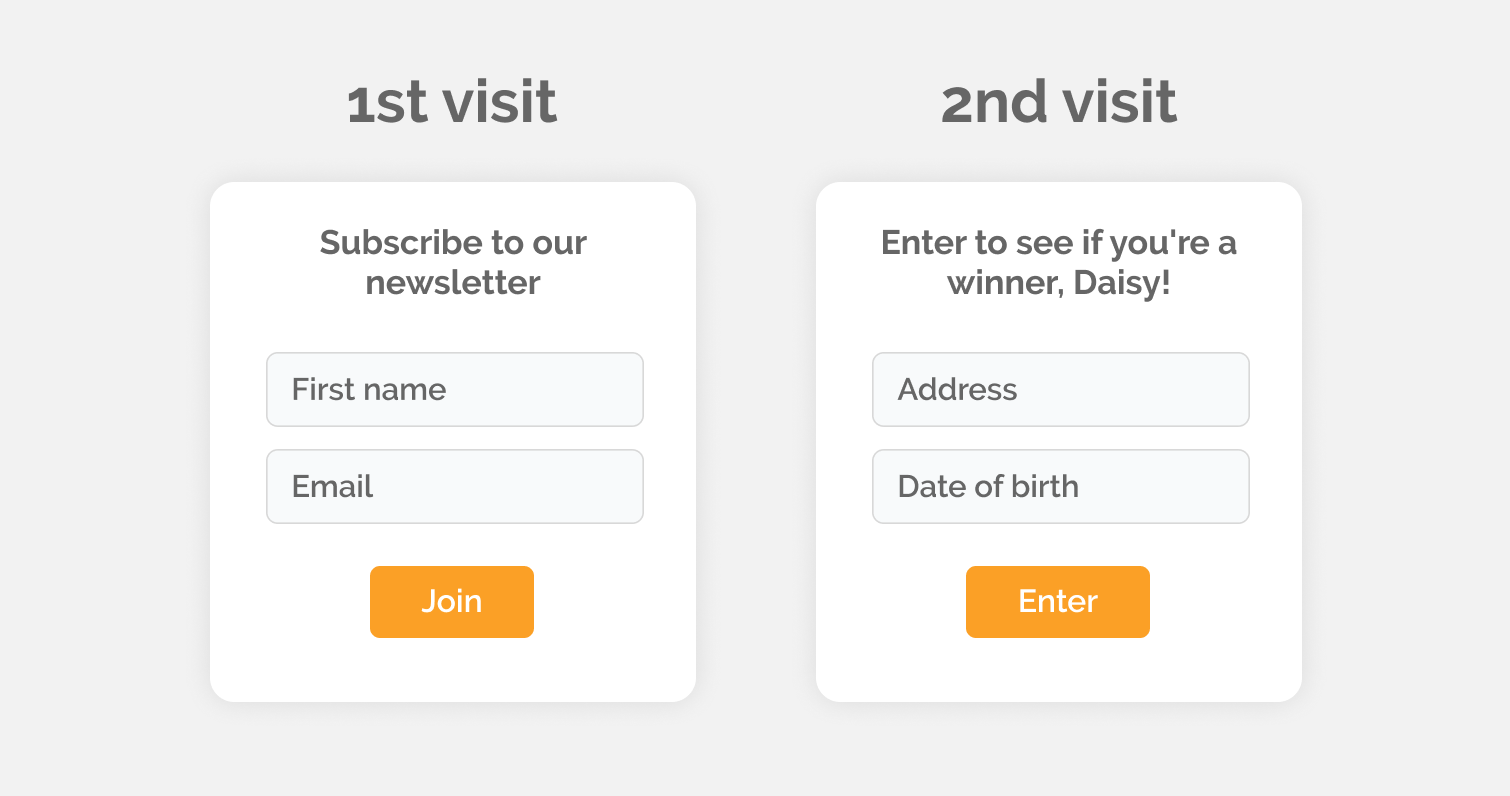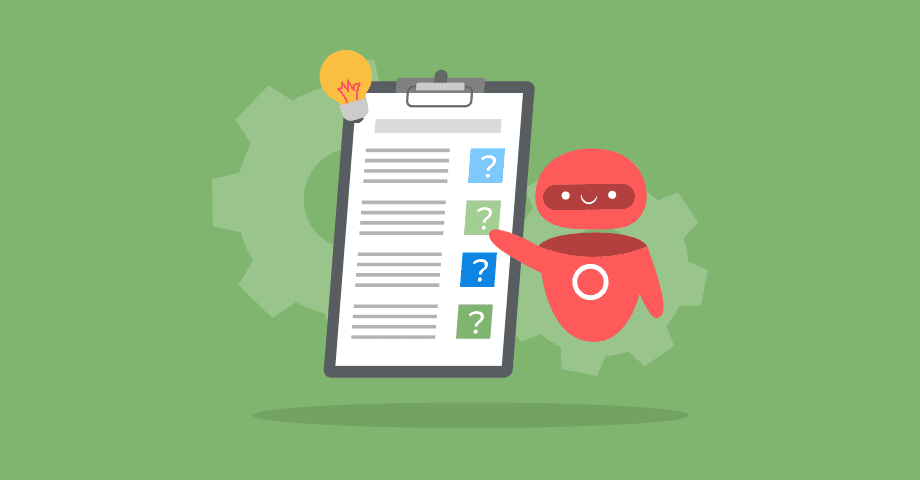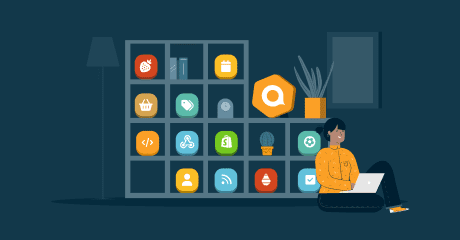Qualifio forms now feature progressive profiling
Today, let’s talk about progressive profiling and how to make forms engaging instead of annoying. Read on for an explanation.
Introduction
Many people use forms to collect personal information from their visitors. But do you ever think, “I have this information and I would really love if these fields were already filled out for my submitters”? Well, then prefilling form fields is the process for you!
For example, perhaps you have someone enter their name on a form and you don’t want to make them type their name again. Since you know that person’s name already, you can feed that into your form to make it feel more personal.
To take this concept a little further, let’s talk about how you can build smarter forms with the ability to hide or lock certain fields from users if the values have already been provided.
This article details how to do so in a Qualifio form.
What is progressive profiling?
Progressive profiling is a method that digital marketers use to sequentially capture more information about their prospects throughout the buyer’s journey. Broadly speaking, it just means that they are requesting data in small bits, rather than asking for all of the data they want at once.
This way, they make forms engaging rather than annoying—and so can you.
Why do you need progressive profiling?
There are a number of benefits to using progressive profiling. Here are 3 great reasons to do so:
- To increase your conversion rates. You can get the information you need through data capture forms without sacrificing conversion rates. In fact, used wisely, progressive profiling can boost conversion rate by up to 20%. Short forms are easier to fill out and help increase lead conversion. Ask yourself, would you be more likely to convert on a form that asks 10 questions or one that asks 3?
- To learn more about your audience. Progressive profiling can help you get to know your leads really well. Using this method, you might ask for just an email and the first name on the initial signup. Then, strategically, you request more data throughout a buyer’s journey (e.g. travel plans for the season, home re-décor plans, etc.). Over time and as your prospects have more interactions with your content, you get to qualify leads and know essential information to build intelligence on your personas.
- To avoid damaging the customer journey. Rather than collecting the same data every time a lead visits your site, you’re gradually collecting new info. No need to ask for the same information twice! You can gather valuable insights you need from your customers and potential customers while keeping them happy by collecting it over time.
How does progressive profiling work?
Using progressive profiling in Qualifio is easy. Previously you could already use Single Sign-On or customer data from your CRM to prefill a form. In the latter case, you use a prefilled URL to pass some variables into the form. Share that link via email and each recipient has their own unique link that fills in their information for them.
However, this method leaves the fields visible and allows user input.
Today, you can still choose to show all information that comes in. But to make things even easier, you can also hide or lock certain information that you might already have about a lead.
For example, if you’re sending an email to a group of 2,000 people but know that you already have regional information for most of them, you can hide this field from those people and only show it to those for which you do not have that information.
Alternatively, you could limit the fields that users can update from the campaign by locking fields from editing in the form. Users can’t type anything into a locked field, so this option allows you to prefill customer information while preventing any accidental changes.
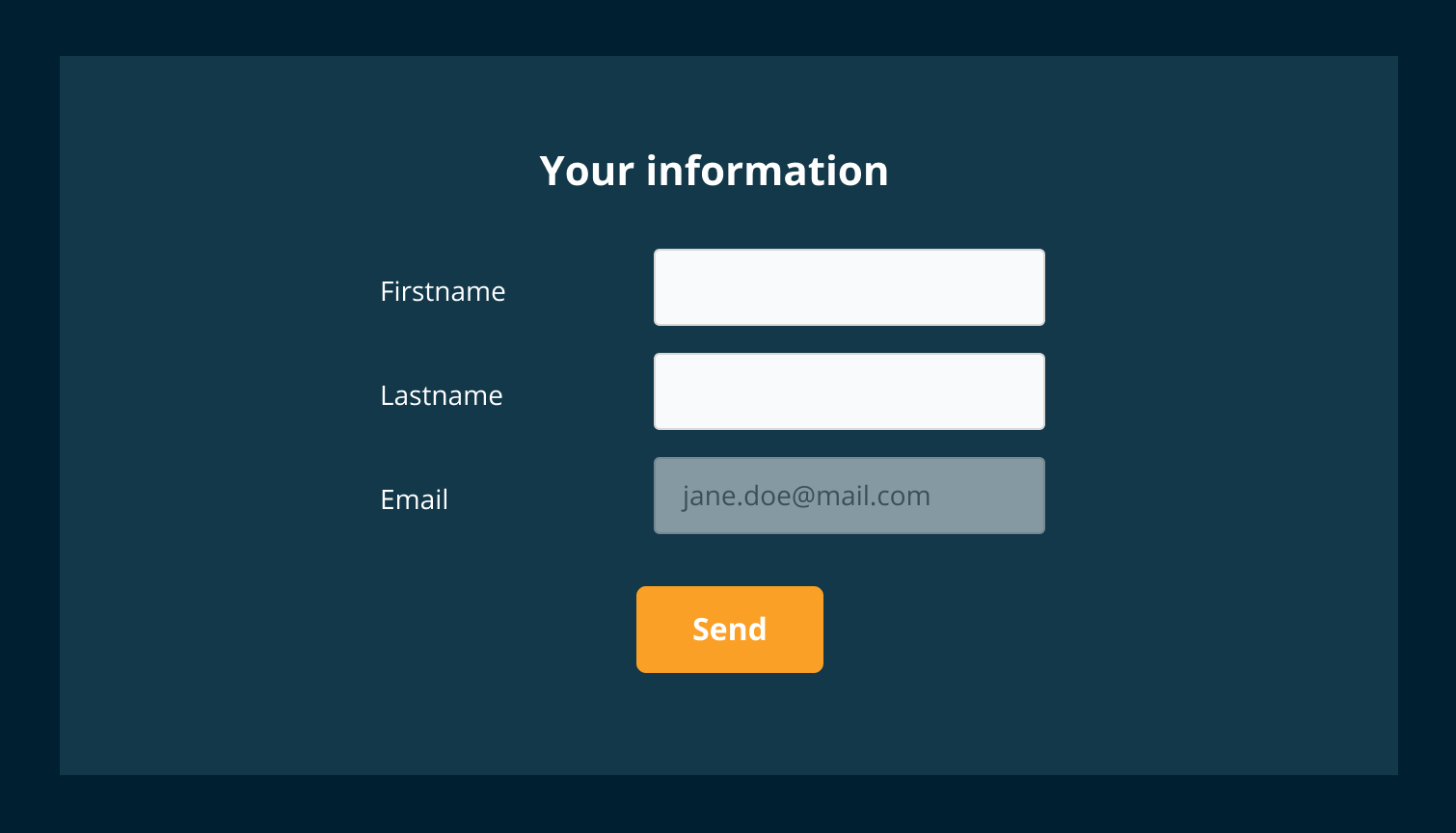
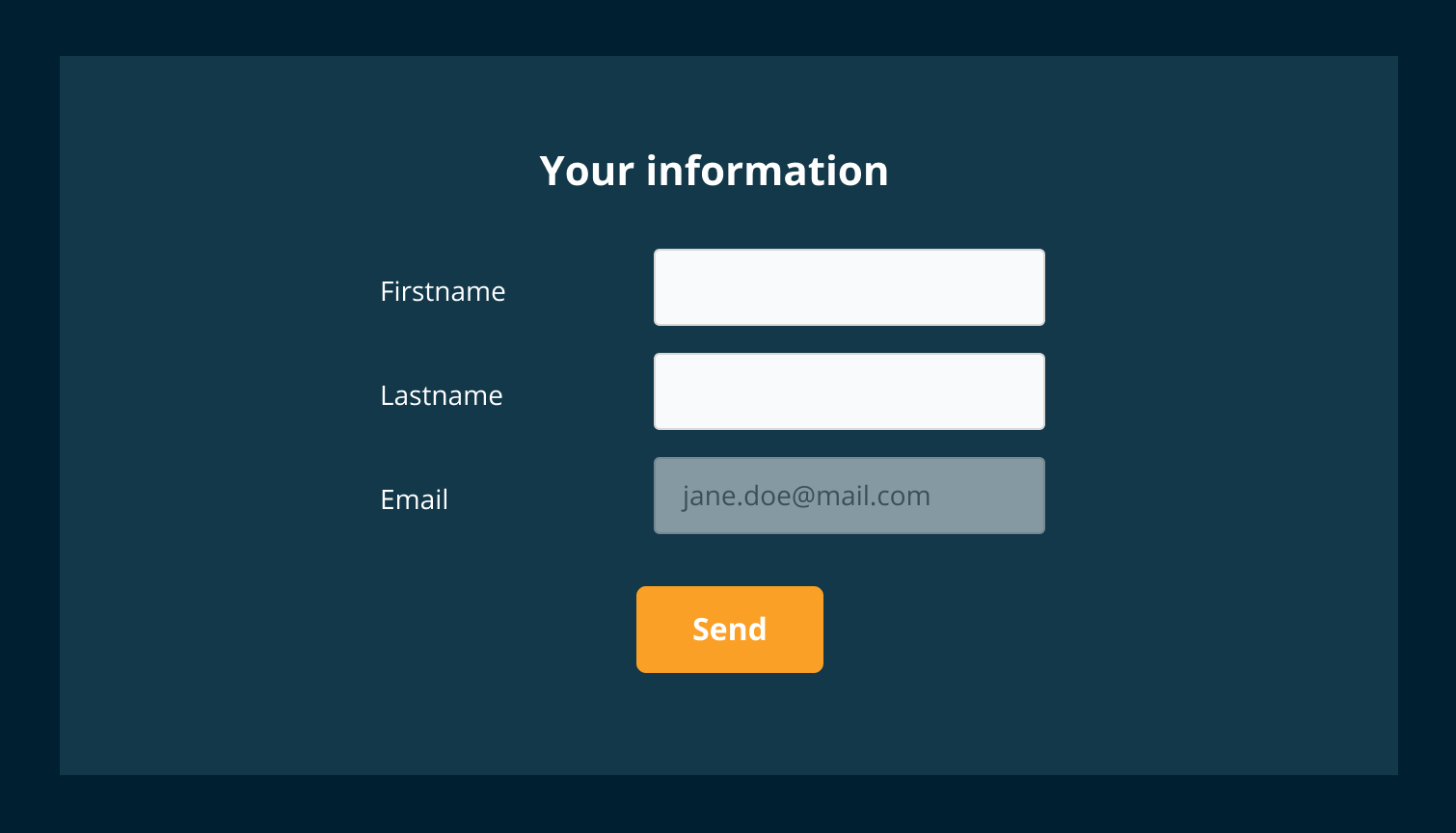
That’s it! You can now add useful and powerful “progressive profiling” functionality to your forms by hiding or locking prefilled fields and opt-ins. If you need help setting this up on your forms, check out our documentation.
Not a Qualifio customer yet and ready to learn more? Check out our features and request a demo today.