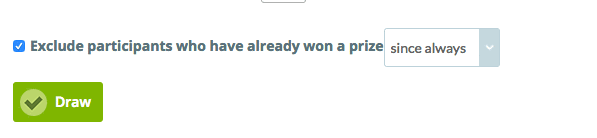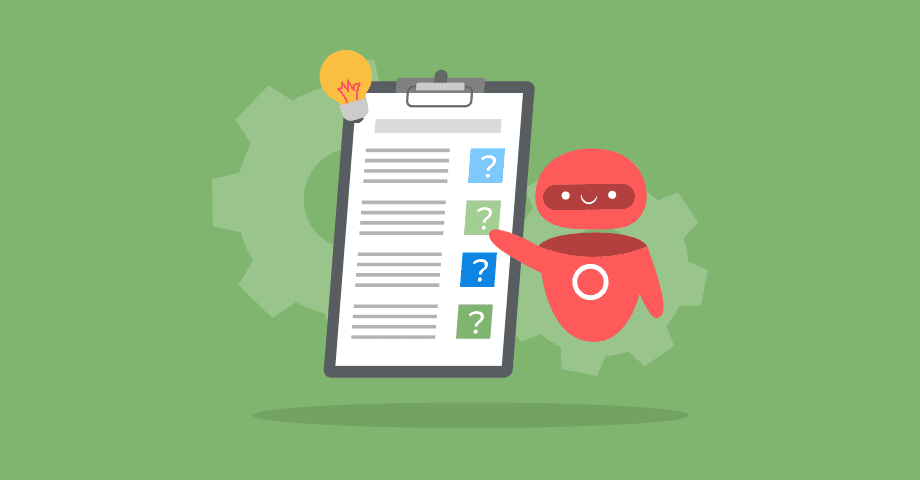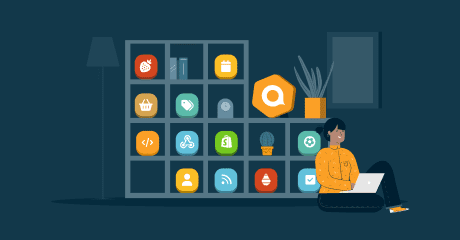12 small yet powerful changes in Qualifio
We’ve enhanced some things and added others, and overall this release is mainly made of minor —but nonetheless very useful— updates. Read on to discover what’s new with Qualifio!
Duplicate your questions
We’ve added the possibility of duplicating a question by simply clicking on the new “Duplicate” button:
This will duplicate both the question and its answers (same copy, same correct answer, same justification, same hint, etc.)
Enjoy unprecedented flexibility when drawing winners
We’ve upgraded our winners drawing feature in order to make it possible for you to further customize your time limit when selecting winners. From now on, you can exclude participants who have already won a prize over the last days, weeks, months, years.
Apply a default template to each of your websites
Enjoy the possibility of assigning a default template per website. Once you have selected one of your websites as publication channel for a campaign, the template will automatically be applied.
You can use this feature if you have the following status: Admin or Marketer.
Make your opt-ins mandatory
It is now possible to mark opt-ins as mandatory via the Opt-in Manager. (By default, it will still be marked as optional.)
You can use this feature if you have the following status: Admin or Marketer.
New DMP integration: Lotame
As you know by now, Qualifio is an integral part of your data architecture. That’s why we connect with leading data management platforms (DMP) on the market, such as Lotame. With this integration, you will easily be able to create audience segments in Lotame, based on Qualifio campaigns’ participations.
Customize your Smart URLs
Qualifio generates smart URLs for your campaigns published on Facebook or on dedicated mini-sites. The generic format of those smart URLs is: qlic.it/numbers – you can now change this qlic.it URL, replace it with your own (sub-)domain & fully personalize the links you share.
You can use this feature if you have the following status: Admin.
A few other nice features
That’s not all for Qualifio Manager 17.03. Additional features include:
- Use a variable in the subject line of your emails (like the participant’s first name or last name). Here’s how to do it.
- Choose whether you want to display or hide the “Homepage” button, which allows participants to return to the homepage (welcome screen) of your campaign. Here’s how to do it.
- See how many participations are still pending (that is, participants who haven’t yet clicked on the validation link in their validation email).
Other features designed specifically for Admins
- We redesigned the Websites Management screen, for a clearer management of your channels and websites.
- Qualification forms are now an Advanced feature, which means that you can (de)activate it globally for your Qualifio Account. (If you choose to deactivate it for your account, you won’t see this option in the Form step of your campaign creation.)
- You can now see how many and which campaigns use a specific template.