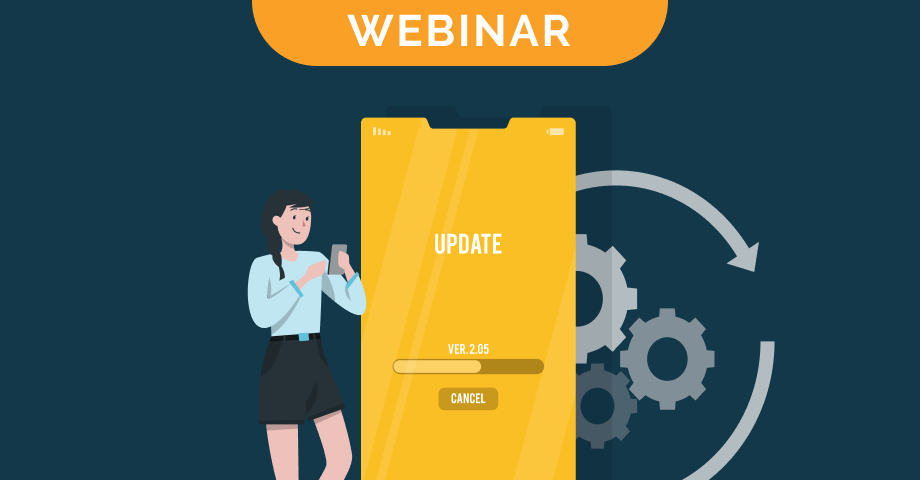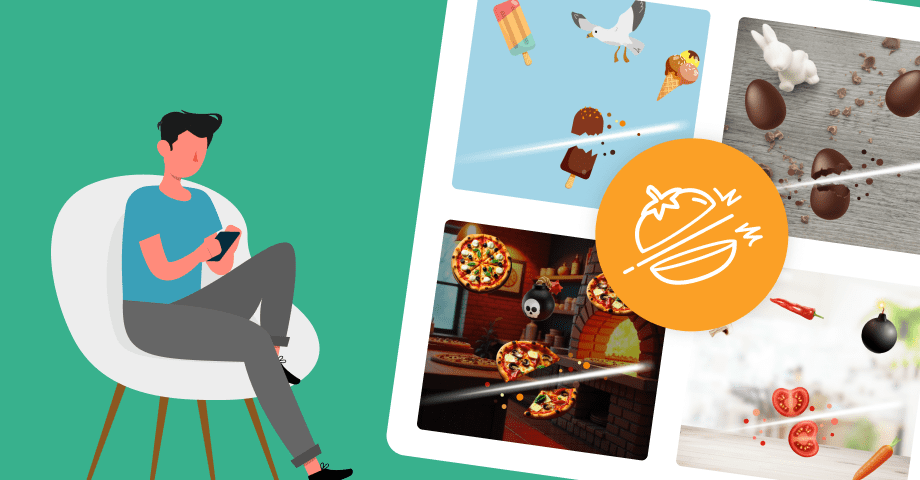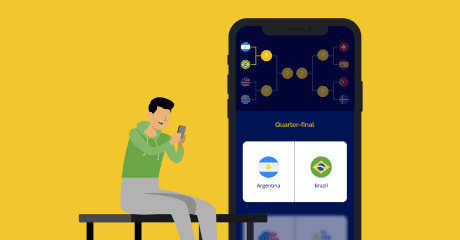Boost your account security with two-factor authentication (2FA)
Qualifio is introducing a two-factor authentication (2FA) feature that allows users to have greater access control within your organisation. Protect your account from being used by attackers exploiting weak or stolen credentials.
Account security is a key concern for us. This is why our tech team has worked hard to implement a new security feature: two-factor authentication for Qualifio accounts.
What is two-factor (or two-step) authentication?
Doesn’t ring a bell immediately? No problem. We are happy to explain what this is and how it is used.
Two-factor authentication (also sometimes written as 2FA) is a method of authentication that requires you to submit two factors to verify that you’re really you.
As such, two-factor authentication better secures your account compared to authentication methods in which the user provides only one factor (their password). That’s because it uses a secondary login method.
This is how it works:
- You enter your username and password.
- You have to enter a one-time “PIN code”, usually a six-digit number, that you’ll find via a mobile app like Google Authenticator (perhaps the most widely spread) or FreeOTP.

These verification codes are usually generated by a server and can be recognised as authentic by Qualifio. The numerical code generated by the authenticator changes every 30 seconds and is thus different for every login.
Why you need two-factor authentication
Still not sure about two-factor authentication? Here are three good reasons to use it:
1. An extra layer of security
First and foremost, two-factor authentication is an extra layer of security for your Qualifio account.
According to Verizon, 61% of data breaches involve credentials, and the use of stolen credentials is present in 1 in 4 breaches.
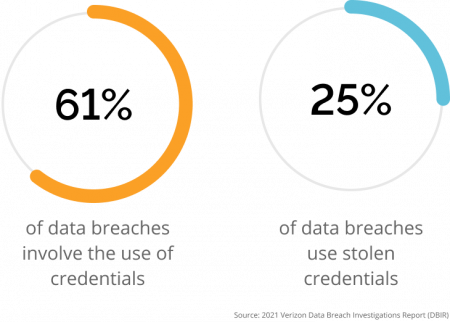
But despite these scary statistics, most people only have one security layer for their online accounts — their password.
Password-based authentication is not the most secure method to protect your account. It requires assiduity (to create and remember complex passwords) and protection from many threats, such as attackers who steal corporate data and login credentials sloppily stored on sticky notes.
With two-factor authentication, should a malicious person guess or hack your password, it would not be enough for them to get past security. They’d still need your phone to get into your account. In this sense, 2FA provides more security and makes it harder for hackers to gain access to the personal data stored in Qualifio.
Long story short, while 2FA does not completely protect you from potential attackers, it significantly decreases the likelihood of unauthorised users accessing your account by helping to make sure that you, and only you, can do so.
2. Fast activation
The second most important benefit of our 2FA feature is that enabling it takes less than a minute from your Qualifio account settings. We’ve explained exactly how the activation works in our 2FA Help Centre article.
Plus, once enrolled, opening up an app to access the code is something you’ll quickly adjust to as part of your normal routine. (I mean, if you got through establishing a new daily routine for yourself during the Covid-19 pandemic, this one should be a breeze!)
3. Enforce 2FA at account or individual level
To keep it user-friendly, Qualifio offers this extra security feature both at the account level and at the user level. This means that you can choose yourself which users should log in with which security.
Want to switch 2FA on for all users in your account? Easy!
Would you rather configure 2FA so as to only require specific users to set it up? Simple!
While we highly recommend customers to enable 2FA for all the users in their account, the decision is up to you 🙂
How to set it up
While the setup of this feature is simple, we suggest you start by visiting our Help Centre for more information and screenshots.
We strongly recommend you take advantage of this feature. There is no cost attached to two-factor authentication and it is available today for all accounts.
Have you got any questions about how 2FA works and how it can help you secure your account? Need more information? We’re here to help.