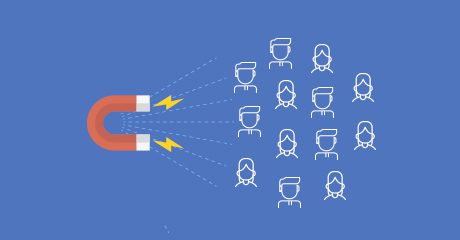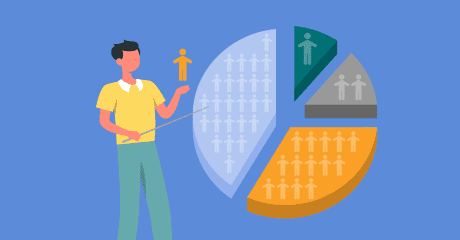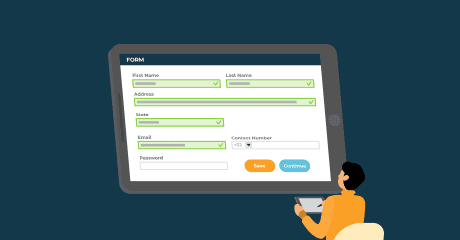How to collect the profiles of your Facebook followers?
With just under 2.5 billion active users per month, Facebook is one of the most popular social networks in the world. Nowadays, it is not uncommon for brands and media to have one or more Facebook pages to engage their potential and existing customers. But marketing professionals are wondering: how to collect the profiles of Facebook followers?
If you are also asking yourself this question, you have come to the right place. With Facebook, there are two solutions to allow you to collect your fans’ profiles, segment them and personalize your communications afterwards. How? Follow the guide!
Solution #1: Connect your CRM with Facebook
With Facebook Leads Ads, you can integrate a form into your Facebook ads to collect prospect profiles natively.
Imagine: you create a marketing campaign to get your Facebook followers to subscribe to your newsletter so they don’t miss any of your promotions. With a form integrated into your ad, it is much easier for Facebook users to share their data with you because they won’t leave the social network.
Yes, but… how?
If you use Salesforce, Mailchimp or any other CRM, you may want to import the newly collected profiles to it. Facebook allows you to download a CSV file with profiles of fans who have filled out the form. But it gets even easier: you can integrate your CRM directly with the social network.
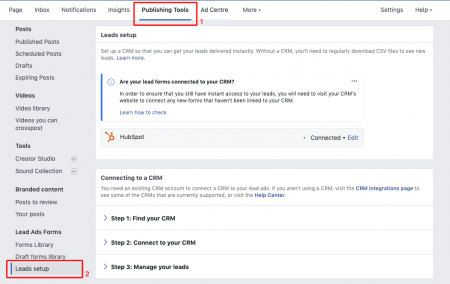
To do this, go to your Facebook page and follow these steps:
- Click on Publishing Tools;
- Click on Lead setup;
- The CRM connection section is displayed. And to find out if your CRM is supported with Facebook, here is the official list;
- All you have to do is follow the different steps indicated by Facebook.
The main advantage of integrating your CRM with Facebook is that you will no longer need to upload the CSV file from Facebook to your CRM manually.
However, this solution only applies to Facebook advertising campaigns involving a data collection form.
Solution #2: Use Qualifio to collect profiles of your Facebook followers
Did you know? You can publish interactive campaigns directly on your Facebook page, and therefore collect data from your fans via the Qualifio platform.
Imagine: you want to engage your audience via a quiz or personality test on your Facebook page. And why not collect the participants’ data in the process, to send them a personalized communication later on?
Thanks to Qualifio, you can do both!
Qualifio integrates directly with your CRM to import freshly collected profiles into it. Not only do you have the opportunity to engage with your audience in a more fun and entertaining way, but you can also add a form to collect data from your Facebook fans.
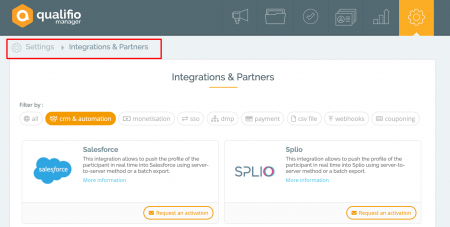
To do this, go to your Qualifio account and follow these steps:
- Click on Settings;
- Click on Integrations & Partners;
- The CRM connection section is displayed;
- All you have to do is request activation on the Qualifio platform.
The main advantage? For each interactive campaign created, you can publish it on all your communication channels; you are not limited to Facebook for its diffusion.
Whichever solution you choose to collect your Facebook fan profiles, don’t forget that you can also get to know them in more detail without leaving the Business Manager.