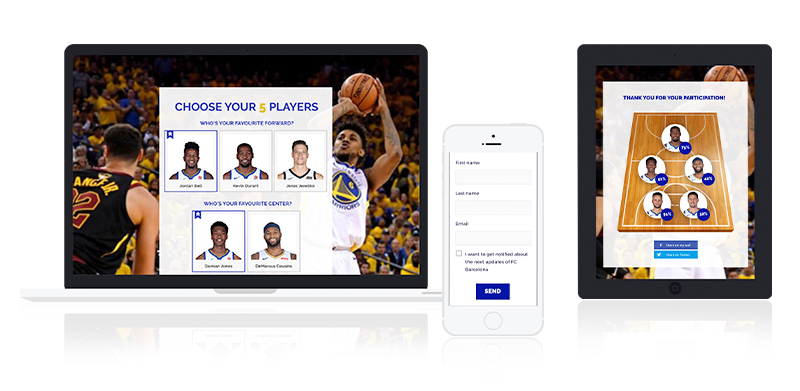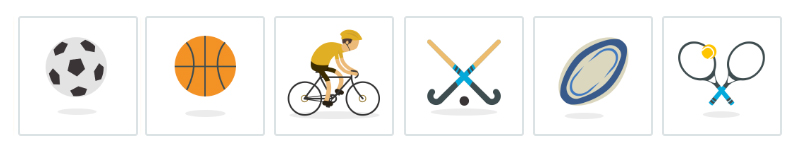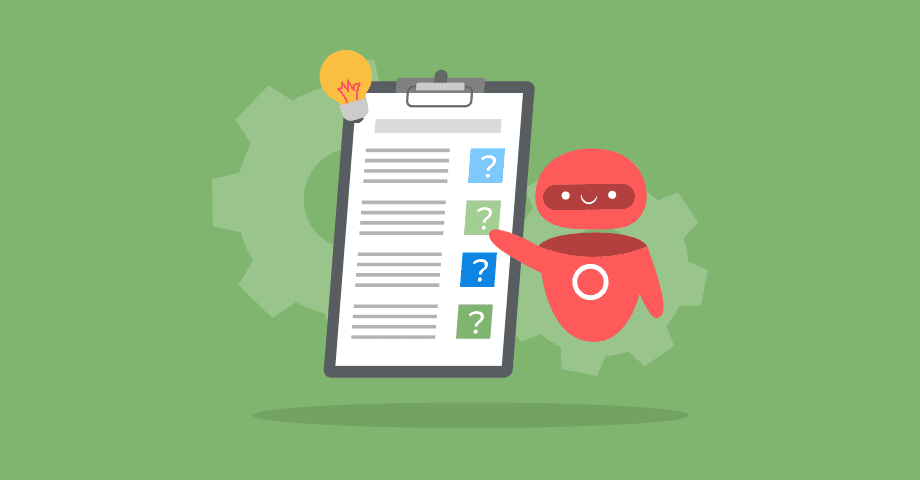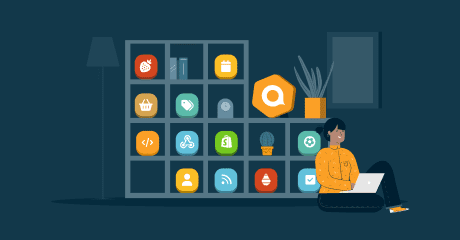The new Team Selector: create your own sports team in Qualifio!
An online team selector for sports lovers
The Team Selector is our new interactive campaign format. It allows users to generate a sports team selection, and then see who the most popular players are.
With the team selector, participants create their own sports team. They cast their vote by selecting a team or starting lineup from the list of eligible players, who can be restricted to relevant positions (e.g. grouped by forwards and backs). In that case, for each position presented to them, users click one or more of their favourites from that group before validating their selection.
The team selector is available for the following sports: football, basketball, cycling, hockey, rugby, or tennis.
The beauty is that you don’t even need to build your tactical composition, as the team selector includes many pre-built ones. For instance, the football team template requires 11 players, with one goalkeeper, 3 to 5 defenders, between 2 and 5 midfielders, etc. Your users just select their preferred 11 and the tactical composition image is generated directly from it!
Team selectors can be published on your website, mobile app, and social media (Facebook, Instagram, Snapchat, etc.)
This format also allows participants to see what the most popular selections are and share your campaign via Facebook, Twitter, Messenger, or other social media to encourage their online friends to participate and build their own team.
NEW: Starting December 2019, you can allow participants to share their own football teams on Facebook. Learn more about the Facebook share options for football teams →
A selection could look like this:
- Goalkeeper
- Defenders
- Midfielders
- Forwards
Why should I use the Team Selector?
- The most customisable team selection app available on the web
- A fun and engaging format that gives your fans the chance to select a team
- A fully responsive application across all devices
How do I make my own?
Create your team selector in 7 easy steps:
- Select a sport
- Define a number of players to be selected
- Add your team’s players
- For each player, upload a picture and enter a name (you can hide it later)
- Select a field template – currently, there are between 3 and 9 different designs to choose from, depending on which sport you selected at step 1
- Quickly customise the look and feel of your campaign
- Publish online using the link or integration tag provided
Feel free to ask any questions you have about our team selection tool! Any suggestions are welcome, too. We value your feedback and will improve the features based on your thoughts. Email our product team or use Receptive (now Pendo Feedback) to request and vote for new features!