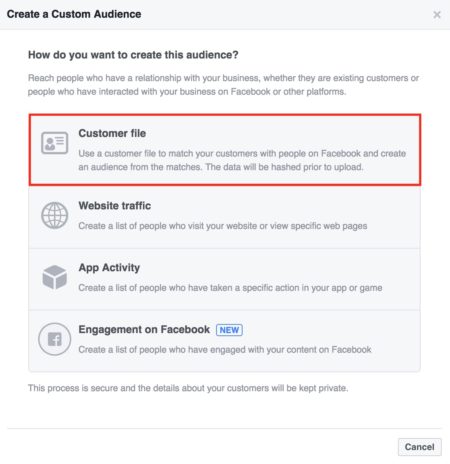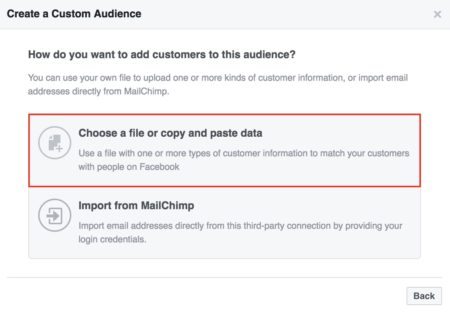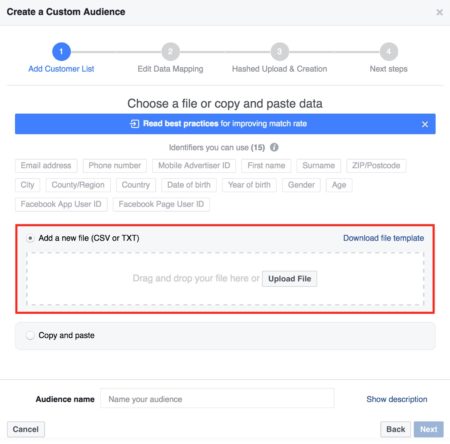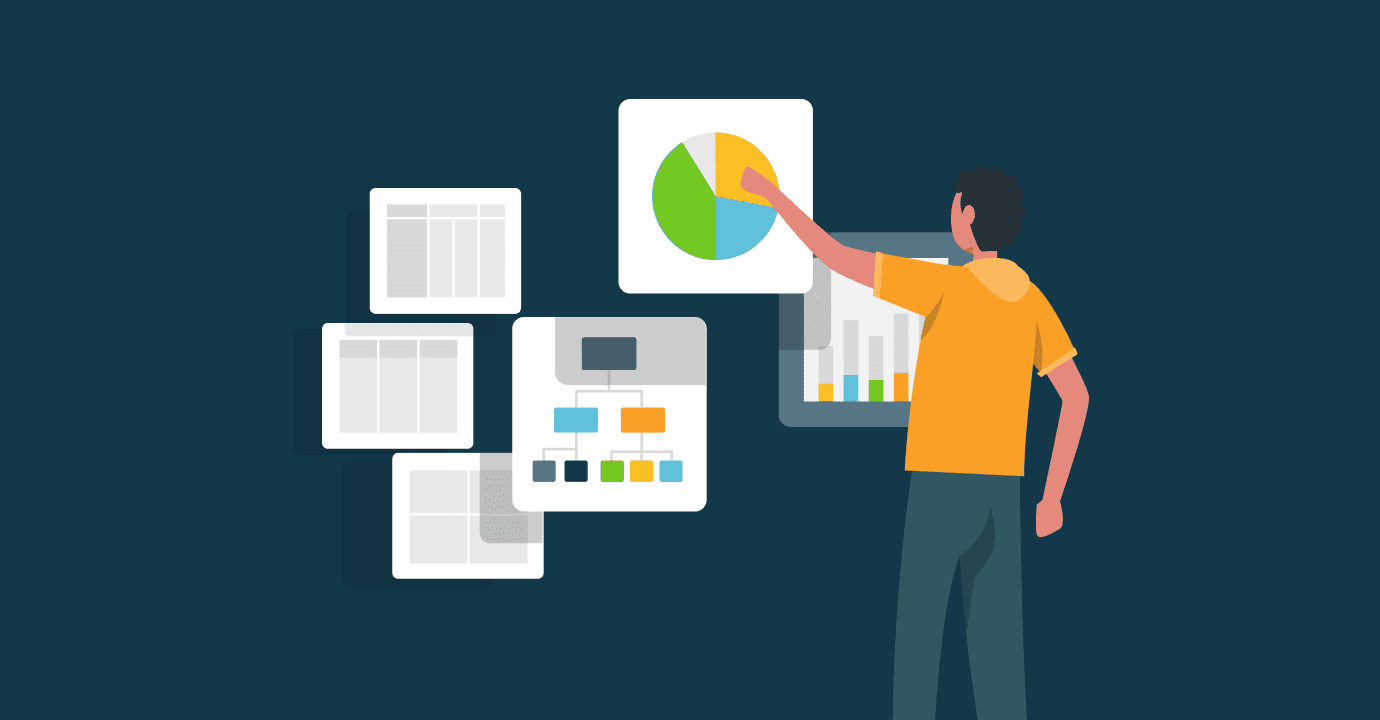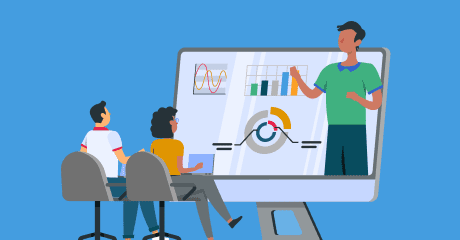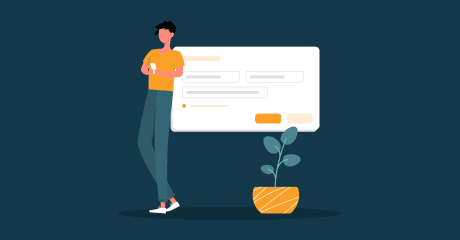The hidden targeting power of quizzes
Target your ads like a pro with quiz results
Social media has become one of the most effective ways to advertise online, with Facebook at the forefront of targeting opportunities. On the other hand, quizzes and other types of interactive content help generate traffic on your website and engage your audience… but not only. They may also prove especially useful to boost your (re)targeting strategies.
For the most part, collected email addresses can be used to grow the reach of email marketing actions. But you can also create specific Facebook audiences based on the data you gathered during your campaigns.
Ready? Here’s a quick overview of how to use your quiz results to target leads on Facebook.
Step 1
Start by making a quiz or a personality test. Let’s say, as in the example in this article, that you are a sports retailer. You create a personality test that lets your audience find out which sport they should start in January. And, according to their resulting profile, you suggest items they could buy in your store.
Step 2
Once that’s done, you have access to data that can certainly prove useful. In our example, the sports retailer obviously collected the participants’ email addresses through an identification form. But thanks to the personality test, they also know other things about the participants, like the kind of sports they could be interested in.
This second step requires you to export data from your campaign. With Qualifio, you can either export all the data or use a filter to select only participants with a specific resulting profile. (This can be done through your campaign’s statistics, in the “participants” tab.)
That’s where it gets interesting: you can segment your audience using their responses to the quiz. In order to do that, let’s move on to the third step.
Step 3
Create a Facebook Custom Audience from your list. See the idea behind this one? In the case of the sports retailer, they can actually target people who got the “you should do fitness” result, so they know their target is interested in a particular service or product.
- Select the “Customer file” option;
- Click on “Choose a file or copy and paste data”;
- Upload the file your previously exported (containing your participants’ data).
This is where the magic happens. Creating a Facebook Custom Audience from your group of collected email addresses will match those with the Facebook profiles they correspond to. All you’re left to do is to create relevant content to target them with!
If you want to go further, you might want to make use of Lookalike Audiences to target your Facebook Ads to a larger (but still relevant) community!
This is an opportunity you don’t want to pass up, as it can be a goldmine when executed correctly. By using the strategy outlined above, you can get and maintain your potential customers’ attention and develop a relationship with them.